The first time you open the LUCI Live application after the installation, you will be prompted to fill in your details and the activation code.
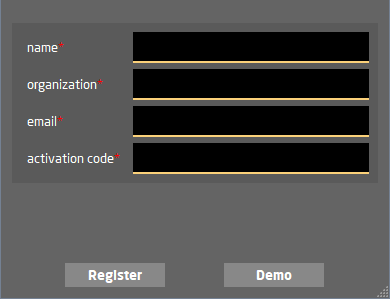 The * items are mandatory.
The * items are mandatory.
- name: your name
- organization: your company name
- email: your email address
- activation code: after purchasing a LUCI Live SE license, you received an email with your activation code. Please fill this code in this field to activate your software. And click the Register button.
- The App will now have all the LUCI Live SE feature packs
NOTE: Luci Live needs to be installed with a Windows administrator privilege but can be used by any user account. Just be sure the Activation is done in the User Account, as licensing is per User per PC.
NOTE: If you do not have an activation code yet, you can start the app by pressing Demo. LUCI LIVE SE starts in fully functional demo mode. It will mute the audio I/O for 1 second every 20 seconds. This is the only difference between a purchased full version. For a full version you have to buy an activation code at our shop at technicadelarte.com
NOTE: The above provided information will be stored in our License Manager and will only be used if needed for technical reasons and not for marketing or commercial use (see our Privacy Policy).
