LUCI Live is the general app which allows you to use it with:
LUCI Live lifetime license,
LUCI Live SE lifetime license,
LUCI Live Lite lifetime license,
LUCI MAX subscription license,
LUCI PREMIUM subscription license,
LUCI BASIC subscription license,
Setups for fresh install or update:
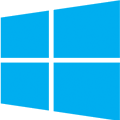
Windows
Latest stable version:
Download
And double-click or open the file.
Requirements : Windows 7 or higher. 64 Bit only.

macOS
Latest stable version:
Download
Requirements : macOS 11.1 or higher.

Linux
Latest stable version:
Download
Requirements : Linux 64-bit
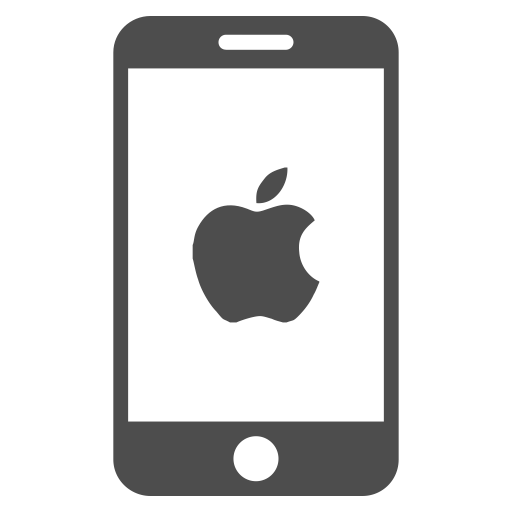
iOS
Download LUCI Live at the App store:

Requirements: iOS 16, min. iPhone 8 or higher.
Installation instructions for iOS:
- The first time you start the software it will ask you for your email and password
- Fill in your email, this is only used for administration purposes so we can match your registration with the issued license
- Enter the activation-code you received from us after your purchase, as the password
- Press “Log in”

Android
Requirements: Android 6 minimum for phone and tablets, screen of 800×480 minimum
Runs on phones or tablets, but not all. Please check if LUCI LIVE works fine on your device by downloading the software and run it in fully functional demo mode with a 1 second mute every 20 seconds. There is NO other difference between the activated version and the demo mode.
Demo and 30 Day trial
If you install the LUCI software it will run in demo-mode, it will mute the audio I/O for 1 second every 20 seconds. This is the only restriction and will allow you to evaluate if the software meets your needs.
To request a fully functional 30-day trial without this demo restriction, please visit our support center and ask for a 30-day activation-code.
Please be aware that you can only receive 1 complimentary 30-day trial. After this you can purchase 30-day activation codes from our webpages here.

