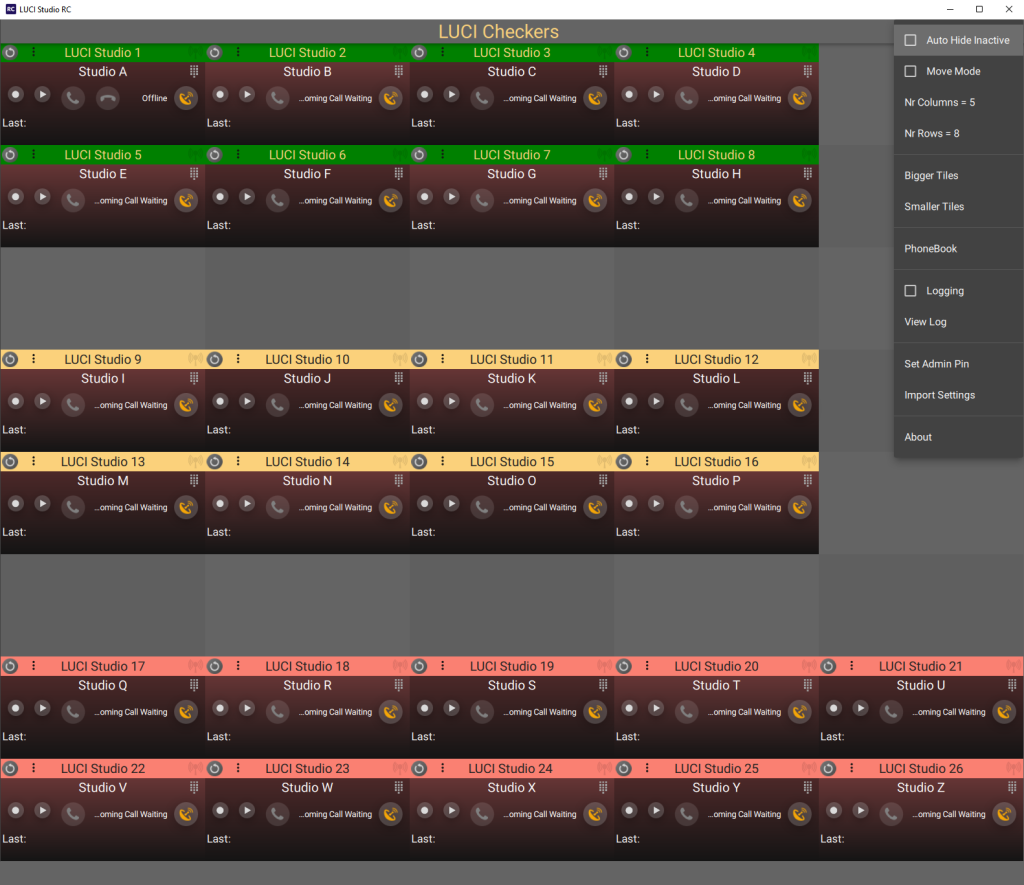Stream Cloning uses multiple internet connections to construct a more reliable audio stream between LUCI LIVE and LUCI STUDIO. Simply switch the protocol in the station setting to SC-RTP and the rest will be taken care of for you automatically. LUCI Stream Cloning feature is available on iOS, Windows, Mac and Linux devices with multiple internet connections.
How does it work?
For example, if you do a live report from a sports location and you have an active Mobile 4G and WiFi connection on your iPhone, LUCI sends 2 streams, one via 4G and the other via WiFi. If one stream goes down, the other will continue to work and the studio will not notice any interruption.
Simple, easy and reliable.