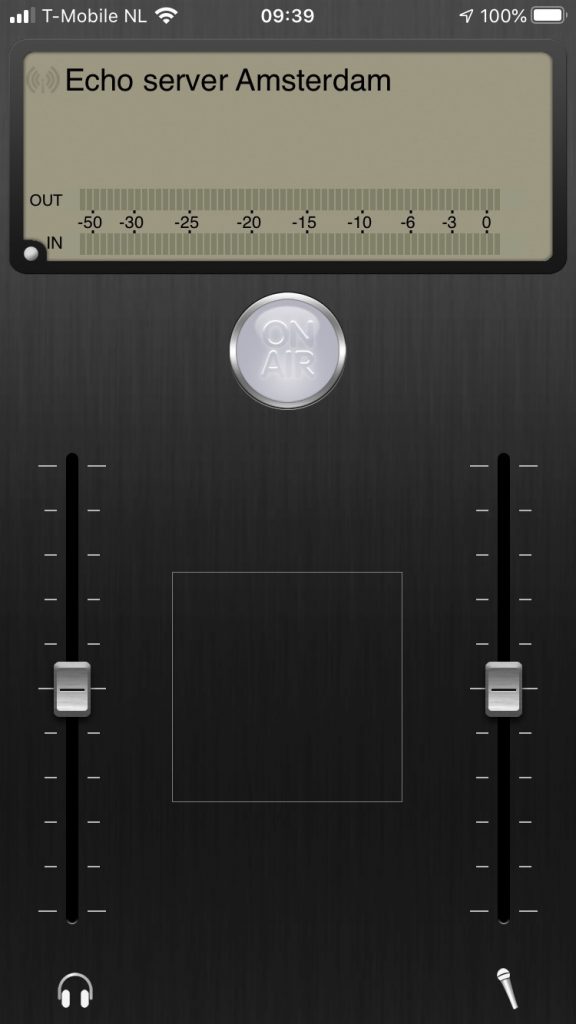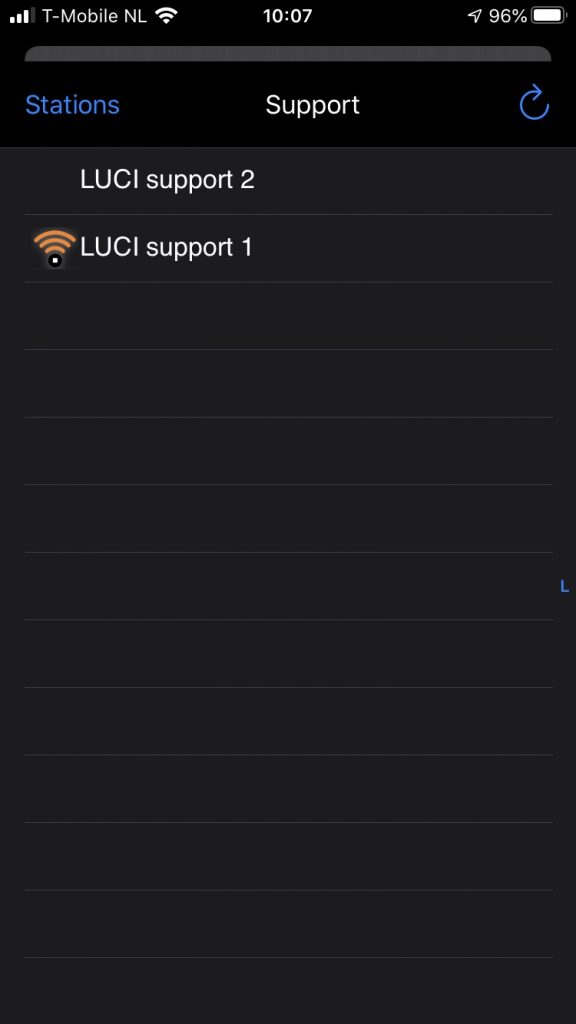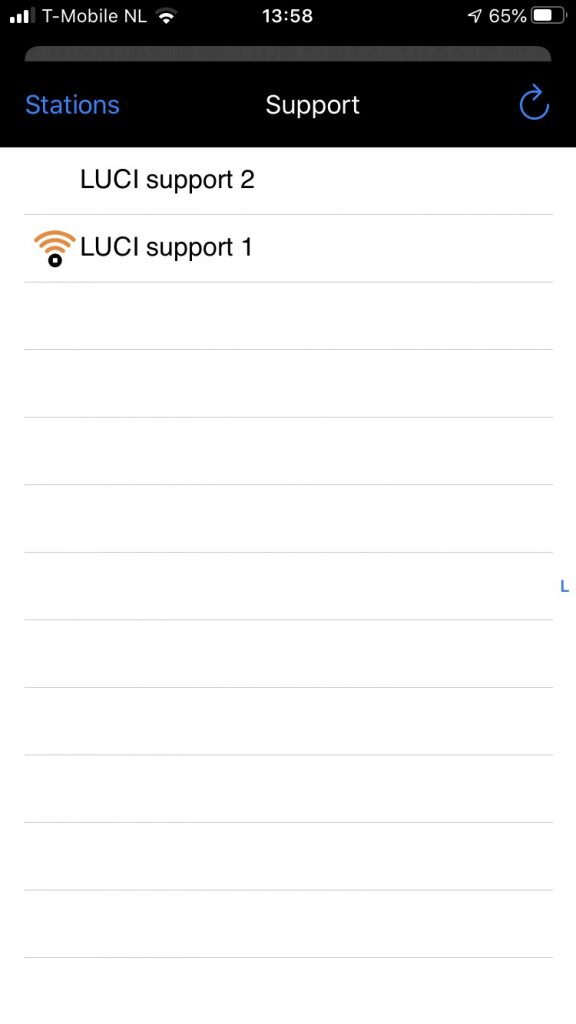Subscribe to our radio community app LUCI GLOBAL and invite guests to talk live with your presenters in superb audio quality. It is as if they are actually present in your studio.
LUCI GLOBAL How to get listed
LUCI Global station’s Logo Image requirements
LUCI GLOBAL Security Pin Code access only
LUCI GLOBAL How to instruct your users
LUCI GLOBAL How to get listed
Send an email to sales@technicadelarte.com for more information and a quotation.
In the present LUCI GLOBAL you have a couple of choices. You can for example choose the Radio directory to get your station listed in.
If you like to join the LUCI GLOBAL Community we need the following information from you:
- Radio directory name like “News” or “Podcast” (you can even send us a request for a new directory)
- Name of your station
- Destination properties of your station like: ip or URL, port, protocol, etc.
- Stream Format: for example AAC-HE codec
- Stream Bitrate: 48000 bps ( commonly used with AAC-HE )
- Security check required: YES or NO (see also: LUCI GLOBAL Security Pin Code access only)
- Optional your own station logo (see specs below)
Your station can be added within 2 days in all the LUCI GLOBAL platform apps (iOS, Android, Windows, MAC and Linux)
LUCI Global station’s Logo Image requirements
To have your own station logo drawn in the LUCI GLOBAL app we need you to:
- Make sure your Logo looks good on BOTH a dark and light background.
- Send us 1 square PNG image with transparency and resolution of exactly 256 by 256 pixels.
- Check if the image is to your liking on the main screen of the App. You can download a screenshot of the main screen of LUCI GLOBAL here, without a logo. It is drawn instead of the standard LUCI logo. In this particular screenshot of an iPhone 8S, the logo will be drawn in the marked rectangle.
- Check if the image is to your liking in the station list of the App. You can download a screenshot of the station list of LUCI GLOBAL in dark mode and light mode . In this particular screenshot of an iPhone8S the logo will be drawn with a resolution of 75 by 75 pixels.
- The minimal shown size on other devices will be 42 by 42 pixels.
Here you will see the screenshots also:
LUCI GLOBAL Security Pin Code access only
To prevent unwanted guests to connect to your station we provide an extra service. With this service the connection with your station is then locked with a pin code. Your Studio can Invite Guest or Contributors to connect to the Studio by supplying them with a pin code valid for just one day, one week or indefinitely. The pin code can be generated on our special Pin Code Generator Site:
Please read our LUCI secure manual
LUCI GLOBAL How to instruct your users
You can direct your guest to our LUCI GLOBAL download site for them to download LUCI GLOBAL for free. Please find a instruction manual here for sending it to your contributors. And if you have added a security pin code do not forget to add this information as well.