 Tap settings in the main screen in order to alter or adjust the following settings:
Tap settings in the main screen in order to alter or adjust the following settings:
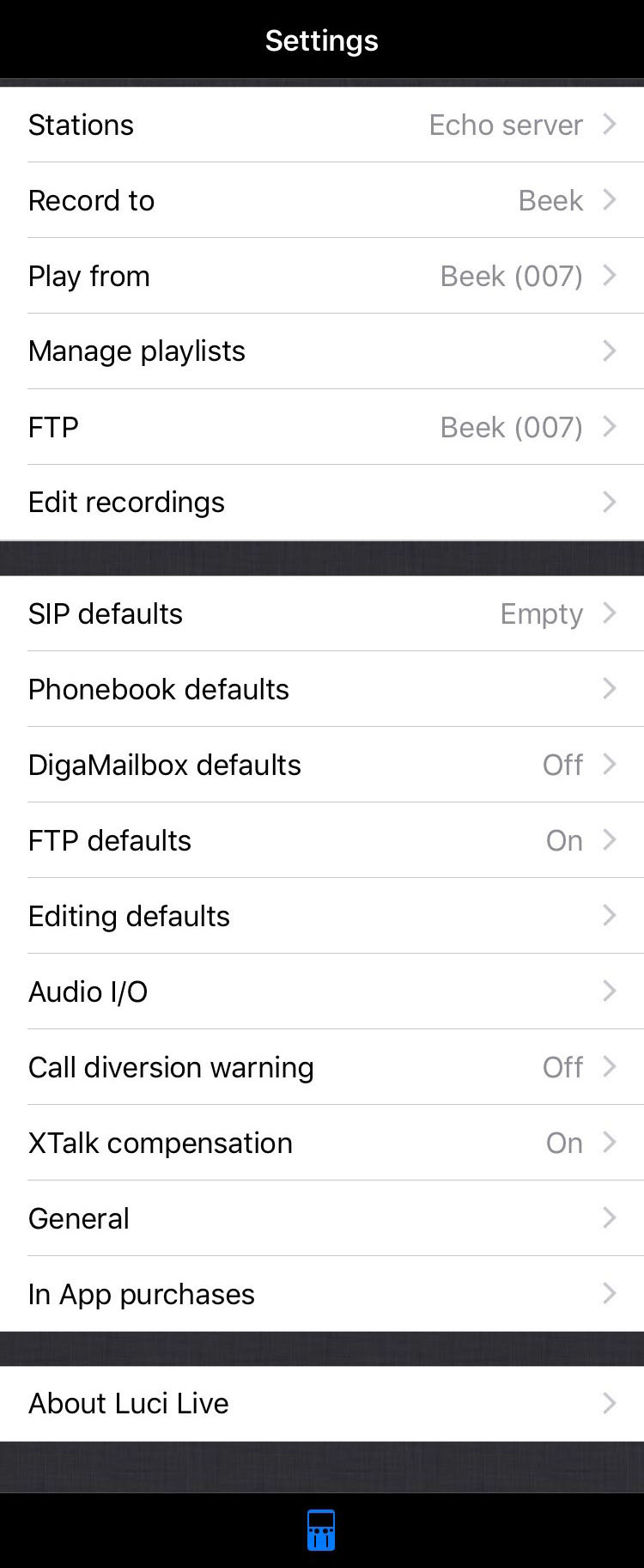 @@@ Go to ‘Stations’ for setting up, choosing and/or adding stations.
@@@ Go to ‘Stations’ for setting up, choosing and/or adding stations.
@ Go to ‘Record to’ for choosing new or existing files.
@ Go to ‘Play from’ for choosing playback files.
@ Go to ‘Manage playlists’ for creating and editing playlists of audio files.
@ Go to ‘FTP’ for sending a recording through FTP.
@ Go to ‘Edit Recordings’ for choosing a recorded file to be edited.
@@@ Go to ‘SIP defaults’ for setting your SIP server credentials.
@@@ Go to ‘Phonebook defaults’ for automatic loading of your phonebook from internet.
@ Go to ‘DigaMailbox defaults’ for sending the recordings to your David system.
@ Go to ‘FTP defaults’ for setting a default FTP sever.
@ Go to ‘Editing defaults’ for setting edit features like fade in/out times.
@@@ Go to ‘Audio I/O’ for setting the Audio input and output settings.
@@@ Go to ‘Call diversion warning’ for enabling a phone diversion warning.
@@@ Go to ‘XTalk compensation’ for enabling cross talk cancellation in your analog headset.
@@@ Go to ‘General’ for general settings like Record return stream.
@@@ Go to ‘About’ to see the LUCI Subscribe product & version info.
NOTE: Scroll down in settings if you don’t see all the parameters.
