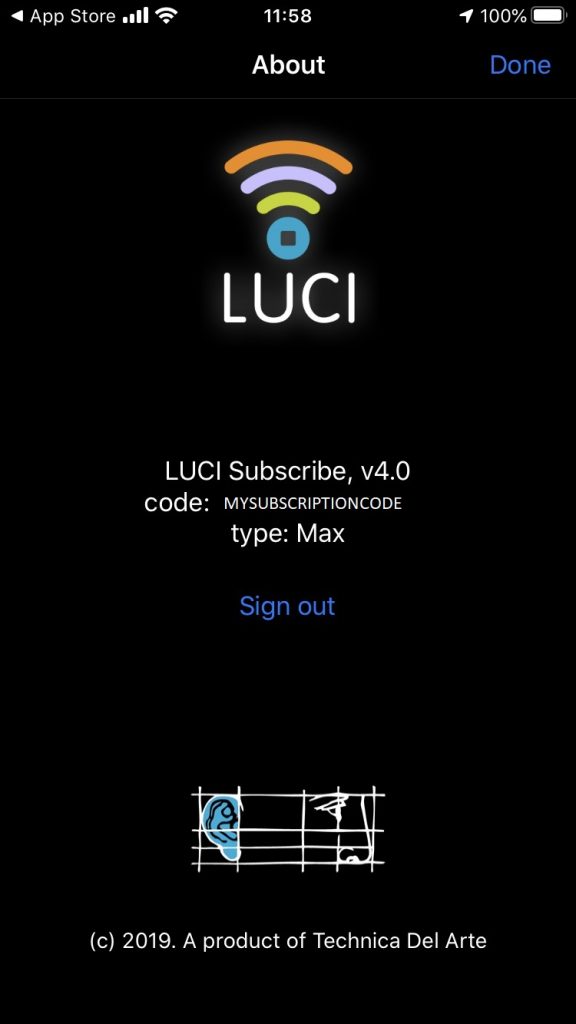 By pressing the Logo on the main screen the About screen appears. The About screen of LUCI Subscribe tells you what subscription you have and gives you information about the developers. Check out the website www.luci.eu for the latest news on upgrades, updates, features and applications. LUCI Subscribe is constantly updated to the latest IP technology and standards.
By pressing the Logo on the main screen the About screen appears. The About screen of LUCI Subscribe tells you what subscription you have and gives you information about the developers. Check out the website www.luci.eu for the latest news on upgrades, updates, features and applications. LUCI Subscribe is constantly updated to the latest IP technology and standards.
Your subscription code is also shown. You can copy it here if you are in need of support.
This subscription license is only valid for one device. When you want to use a different device, you have to choose Sign Out on this device and Sign In on the other.
You can up/down grade your Subscription on a monthly base at our LUCI shop. Just Cancel your Subscription there, then buy a different one, Sign Out here and Sign In with the new Subscription code.
