This Options dialog is composed into 3 sections:
General
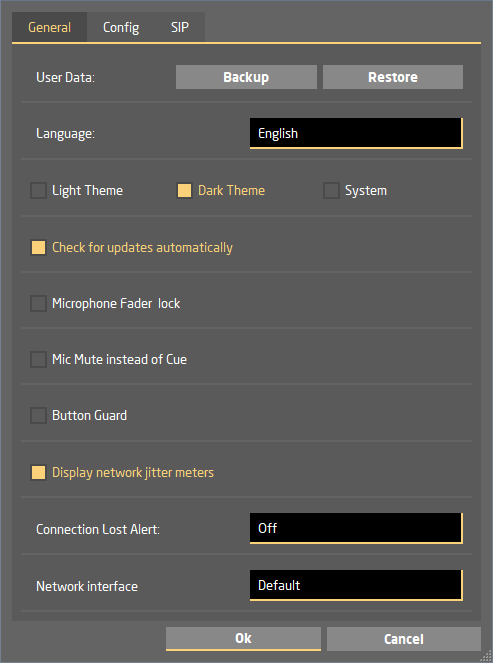
Backup/Restore User Data
You can save all of your License & Settings data to a compressed zip Archive, and restore it at will.
See section “Backup or Restore your Settings” for more detail.
Language : change the applications language to your preferred language
Theme: change the color theme, System will follow the dark/light mode and highlight color of the system
Check for updates automatically
It will alert you of an update and its changes.
Microphone Fader a Level Control
When selected the Microphone fader will have a range from -oo to +20 dB in stead of the standard -20 dB to + 20 dB. Used for fade outs.
Microphone Fader lock
You can enable this to prevent changing the microphone gain accidentally.
Mic Mute instead of Cue
This will change the behaviour of pressing the little microphone icon below the slider on the main screen to Mute.
Button Guard
This will prevent disconnecting accidentally by means of a double check dialog.
Display network jitter meters
Display meters indicating the jitter on the displays IN stream and, if supported by the receiver, on the OUT stream.
Connection Lost Alert
To have an audio signalling when the connection is lost. Set it to OFF or after a number of seconds that the connection is lost.
Network interface
Choose the network card you want to use (Default selects the Systems choice).
Config
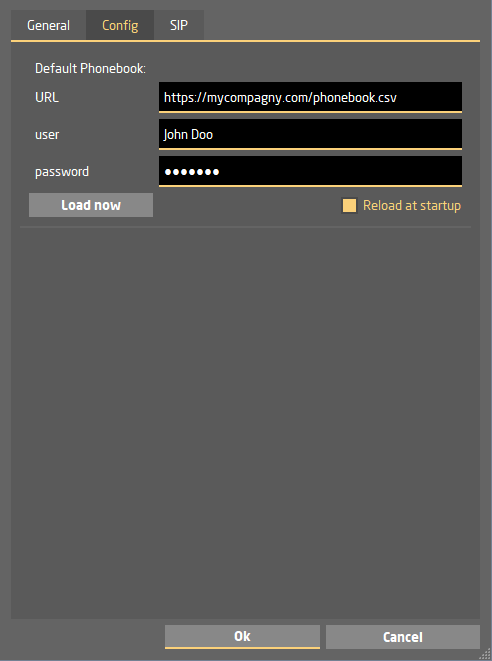
Phonebook : With this function a CSV-formatted phonebook can be loaded automatically into your LUCI LIVE app from any internet location. As ‘Address’ fill in the URL where the file can be found, for example: luci.eu/example.csv
If the internet is a secure site also fill in the user and password to access the file. To load ( and test the url ) you can use Load now. If you always want an up to date phonebook check the Reload at startup option.
SIP
 This submenu is used to setup general settings about your SIP connections.
This submenu is used to setup general settings about your SIP connections.
user
Fill in the username you use to log in at your server.
password
Fill in your password belonging to your username.
server
Fill in the address of your SIP server.
displayname
You can also fill in a name that will be shown to the callee.
RTP port
Here you set the port to use for the SIP – RTP stream. This is normally 5004.
