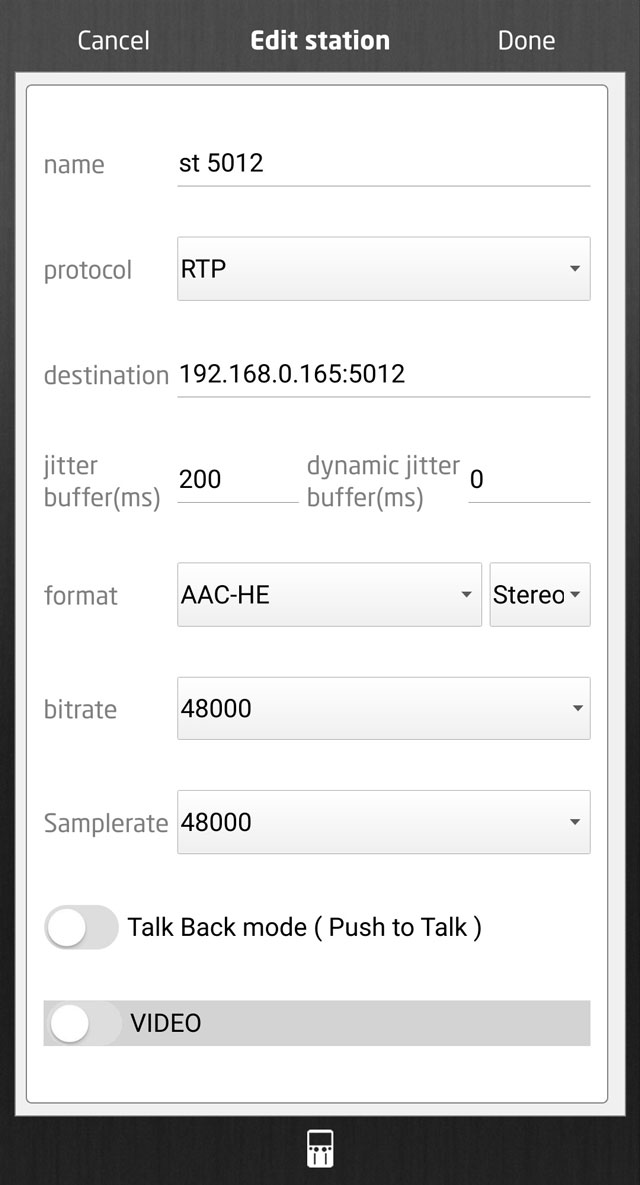 By choosing Add / Edit station you will see the dialog for setting up a new station, or changing the selected station.
By choosing Add / Edit station you will see the dialog for setting up a new station, or changing the selected station.
Your new station will at first use the same settings as the currently loaded station.
name : Fill in the name of your station. Always start by giving the new station a name, otherwise it will not be saved. In this case we will name it Studio 1 and alter the settings.
protocol : The following supported protocols can be set:
RTP : send and receive a symmetric RTP stream with integrated signalling.
SC-RTP : send and receive a symmetric RTP stream with integrated signalling. Send the same stream on all available active network-interfaces. So when you have a 3G and a WIFI connection, LUCI will send 2 streams. This way, if 1 connection breaks up, the studio will still receive the other. In addition to this, LUCI will send also streams via IPV4 and IPV6 if the network-interface and the studio support it.
SIP : You can use SIP in combination with formats like G711, G722 to connect to standard VOIP equipment. Or use other codecs like AAC-HE or MP2 to connect to other SIP compliant codecs.
RTP Multicast Source : LUCI can be a source for multiple Multicast listeners.
RTP Multicast Receiver : LUCI can be set as a Multicast listener.
Shoutcast : LUCI can be a source for a Shoutcast internet radio station you operate.
Icecast : LUCI can be a source for an Icecast internet radio station you operate.
destination : The connection details of the server/studio codec.
For protocol RTP
Use an IP-address or URL, combined with a : and the IP port number,
examples: 83.163.21.56:5042 or echo.lucilive.com:5042
For Protocol SIP *
Use CODEC@SIPSERVER or CODEC (when there is no SIPserver) where SIPSERVER is the URL or IP-address of the SIPserver.
examples: echo@iptel.org or 102409@167.45.7.234 or 102.78.90.45
For protocol RTP Multicast Source
Use an IP-address or URL, combined with a : and the IP port number,
examples: 224.10.1.1:7006 or multicastdns.lucilive.com:7006
For protocol RTP Multicast Receiver
Use an IP-address or URL, combined with a : and the IP port number,
examples: 224.10.1.1:7006 or multicastdns.lucilive.com:7006,
or sourceIP,multicastIP:port for Source Specific Multicast , example: 192.168.1.10,224.10.10.10:7001.
For Protocol Shoutcast or Icecast
Use an IP-address or URL.
examples: 83.163.21.56 or shoutcast.lucilive.com
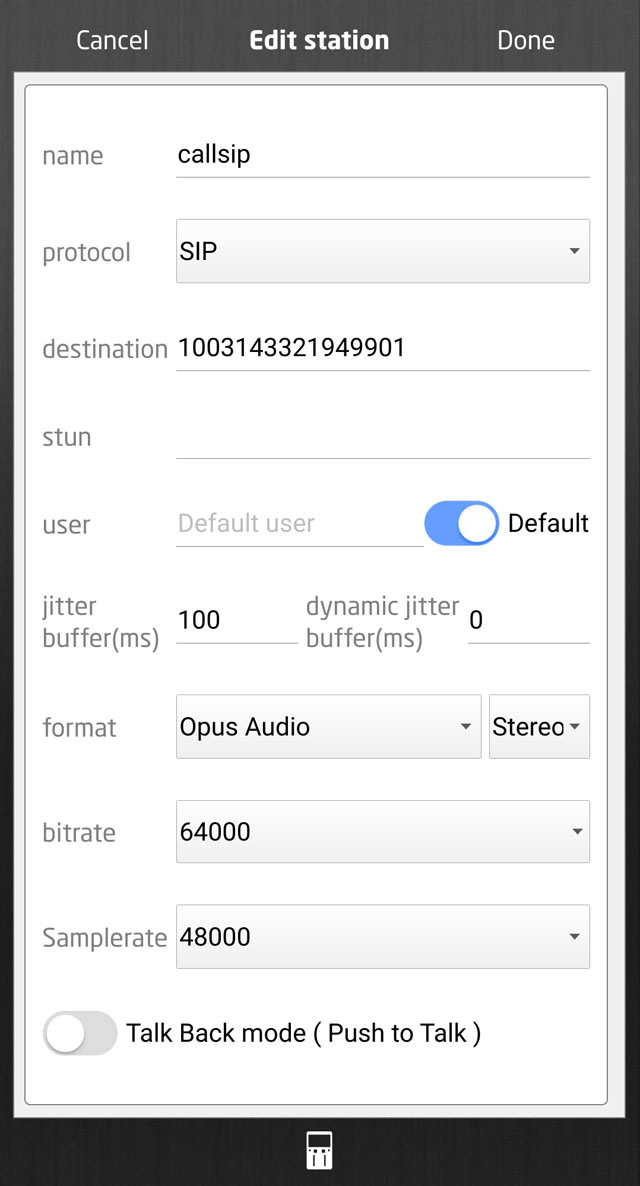 stun : Only valid for the SIP protocol, when needed.
stun : Only valid for the SIP protocol, when needed.
Use an IP-address or URL.
examples: 83.163.21.56 or stun.iptel.org
default : Only valid for the SIP protocol, when needed. Switch on if you want to use the credentials of the default user that you have set in ‘Options > SIP > Defaults’
user : Your username is the name you use to login at your server. Only fill in username if you want to log in to a SIP, Shoutcast or Icecast server.
password : Your password is your personal log on credential belonging to your username. Passwords are used only together with usernames for logging in to SIP, Shoutcast or Icecast servers.
jitter buffer : Default value 100 ms (WiFi) / 200 ms (3G). Supported buffer length WiFi and 3G: 10 ms to 500 ms. This is the jitter buffer that LUCI uses for the RETURN stream. This will NOT have any influence on the outgoing stream to the studio.
jitter buffer Dyn. : This is a setting that you can choose so the software determines the buffer that is needed to get a drop free connection automatically while you are streaming. It takes the normal jitter buffer setting ( say 50 ms ) as the lowest possible, and the Jitter Buffer Dyn. setting ( say 200 ms ) as the possible range ( so buffer automatically set is between 50 and 250 msec ). 0 ms will set this feature off.
format : Select here one of the following audio codec formats for the outgoing stream to the studio:
AAC(-LC), AAC-ELD, AAC-ELDv2, AAC-LD, AAC-HE or AAC-HEv2
G.711 A-Law or G711 u-Law
G.722
L16 or L24
MP2
Opus Audio, Opus Low Delay or Opus Voice
ULCC, ULCC-24 or ULCC-S
stereo : Default is Mono. Only Android devices that *support the latest audio driver AAudio and have 2 internal microphones, stream in real stereo, all other will stream the mono input on both channels.
bitrate : Default value is set on 64 kbps. Set the bitrate of the codec format you select.
For the outgoing stream.
Supported bitrates depend on the chosen codec.
Samplerate : Default value 48KHz. Set Sample-rate of the codec format you selected for the outgoing stream.
Talk Back mode ( Push to Talk ) : Kind of Walkie-Talkie mode to be able to only listen, and only talkback by pressing a button. Similar to a Talk button on a studio mixing console. For live studio music mix / voice-over producers reviews or other applications were you do not want to use headphones.
Overview for the supported codecs and bitrates
| AAC mono > 56 – 256 kbps | L24 mono > 1280 kbps |
| AAC stereo > 96 – 384 kbps | L24 stereo > 2116 kbps |
| AAC-ELD mono > 18 – 64 kbps | MP2 mono > 40 – 192 kbps |
| AAC-ELD(v2) stereo > 32 – 128 kbps | MP2 stereo > 112 – 256 kbps |
| AAC-HE mono and stereo> 12 – 64 kbps | Opus Audio mono > 18 – 192 kbps |
| AAC-HE v2 stereo > 18 – 64 kbps | Opus Audio stereo > 64 – 384 kbps |
| AAC-LD mono > 50 – 192 kbps | Opus Low Delay mono > 18 – 64 kbps |
| AAC-LD stereo > 76 – 384 kbps | Opus Voice mono > 18 – 64 kbps |
| G.711 A-Law mono > 64 kbps | ULCC mono > 252 kbps |
| G.711 u-Law mono > 64 kbps | ULCC stereo > 492 kbps |
| G.722 mono > 64 kbps | ULCC-24 mono > 276 kbps |
| L16 mono > 705 kbps | ULCC-24 stereo > 540 kbps |
| L16 stereo > 1058 kbps | ULCC-s mono > 51 kbps |
*Note: AAudio support is only available on devices with Android 9 ( PIE ) and later.
