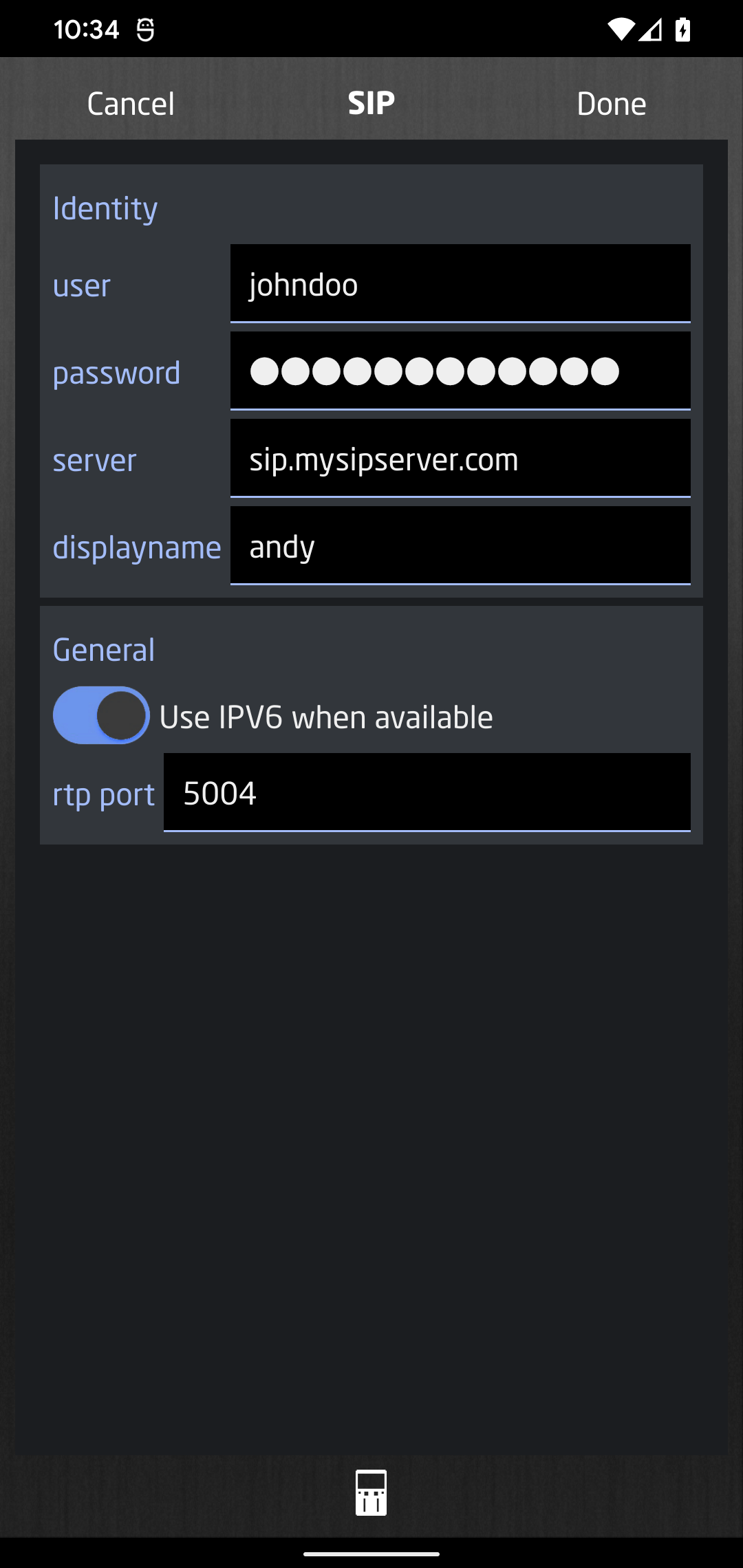 This submenu is used to setup general settings about your SIP connections.
This submenu is used to setup general settings about your SIP connections.
user
Fill in the username you use to log in at your server.
password
Fill in your password belonging to your username.
server
Fill in the address of your SIP server.
displayname
You can also fill in a name that will be shown to the callee.
Use IPV6 when available
Check this option to use IPV6 when available.
Auto answer
Check this option to automatically answer the incoming SIP call.
RTP port
Here you set the port to use for the SIP audio RTP stream.
