Here you can set how the Mic-input is muted when you play prerecorded files. You can choose to mute instantly, or fade in and out, or even gently cross-fade.
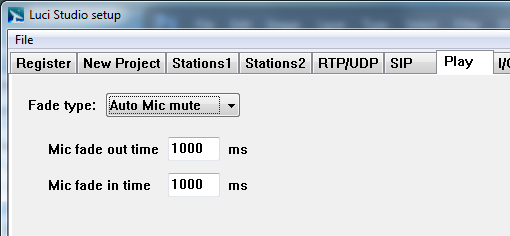
Fade type
In this drop-down menu you will find 5 options:
- Auto Mic mute
The Mic is muted instantly when you press the play button
and is automatically switched on when the playing stops. - Manual Mic mute
When you start to play the file the Mic is only muted when
you manually switch it off. You must also manually switch it
on again near the end of the playing file. - Auto Mic fade
Like 1. but now the Mic is faded out with the fade-time you
set in the below field ‘Mic fade out time’. The same goes for
the fade-in near the end of the playing file. - Manual Mic fade
Like 3. but now you have to manually start the fade-out and
fade-in. - Auto Xfade
A gentle cross-fade is made between the playing file and
the Mic. Using the fade-out and -in times set below. Fadeout
time is for when you start playing the file. Fade-in time is
for near the end of the playing file.
Mic fade out time
Type in the number of milliseconds you want the fade-out to last.
Mic fade in time
Type in the number of milliseconds you want the fade-in to last.
