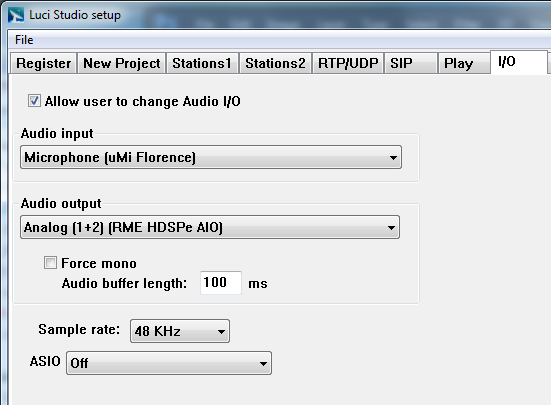The I/O (Input / Output) tab enables you to setup the audio input and output.
Allow user to change Audio I/O
Enable this to be able to choose the Input and output in the main LUCI Studio program.
Audio Input
Choose the input you want to use from the drop-down menu.
Audio Output
Choose the output you want to use from the drop-down menu.
Force mono
Force the output to be mono always, even when a stereo stream arrives.
Audio buffer length
Here you can set the buffer-length of the Audio I/O. Usually the default of 50 ms is a good setting, but for a low performance sound-card on Windows Vista or Windows 7 this should be set to 100
to 200 ms.
Sample-rate
Choose the sample-rate for the input and output you want to use. This will set the sample-rate on the Audio I/O card.
ASIO
If you have a sound-card with ASIO driver you can choose it here.