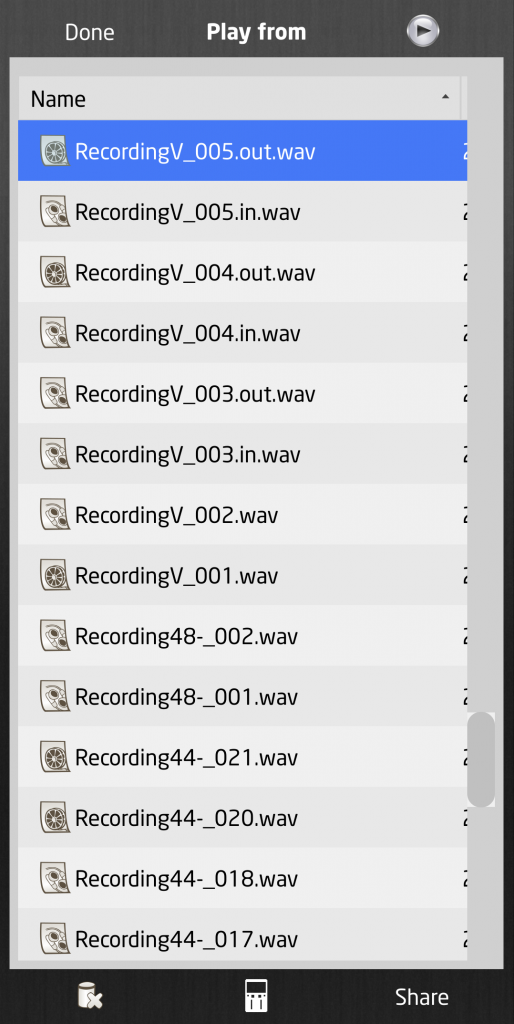 Here you will find the list with your recorded files. To choose one of the files for playback just tap it. If you then go back to the main screen this name appears as the file that will be inserted into your live item. If you then push the PLAY button this file will be played and the MIC will be automatically muted.
Here you will find the list with your recorded files. To choose one of the files for playback just tap it. If you then go back to the main screen this name appears as the file that will be inserted into your live item. If you then push the PLAY button this file will be played and the MIC will be automatically muted.
![]() Play preview of selected recording.
Play preview of selected recording.
![]() Delete the selected recording.
Delete the selected recording.
![]() Export the selected recording to another app or location. Since Android 11 the recordings are saved in a location that is only available for this App, so this is the only possibility to copy/export a recording file.
Export the selected recording to another app or location. Since Android 11 the recordings are saved in a location that is only available for this App, so this is the only possibility to copy/export a recording file.
