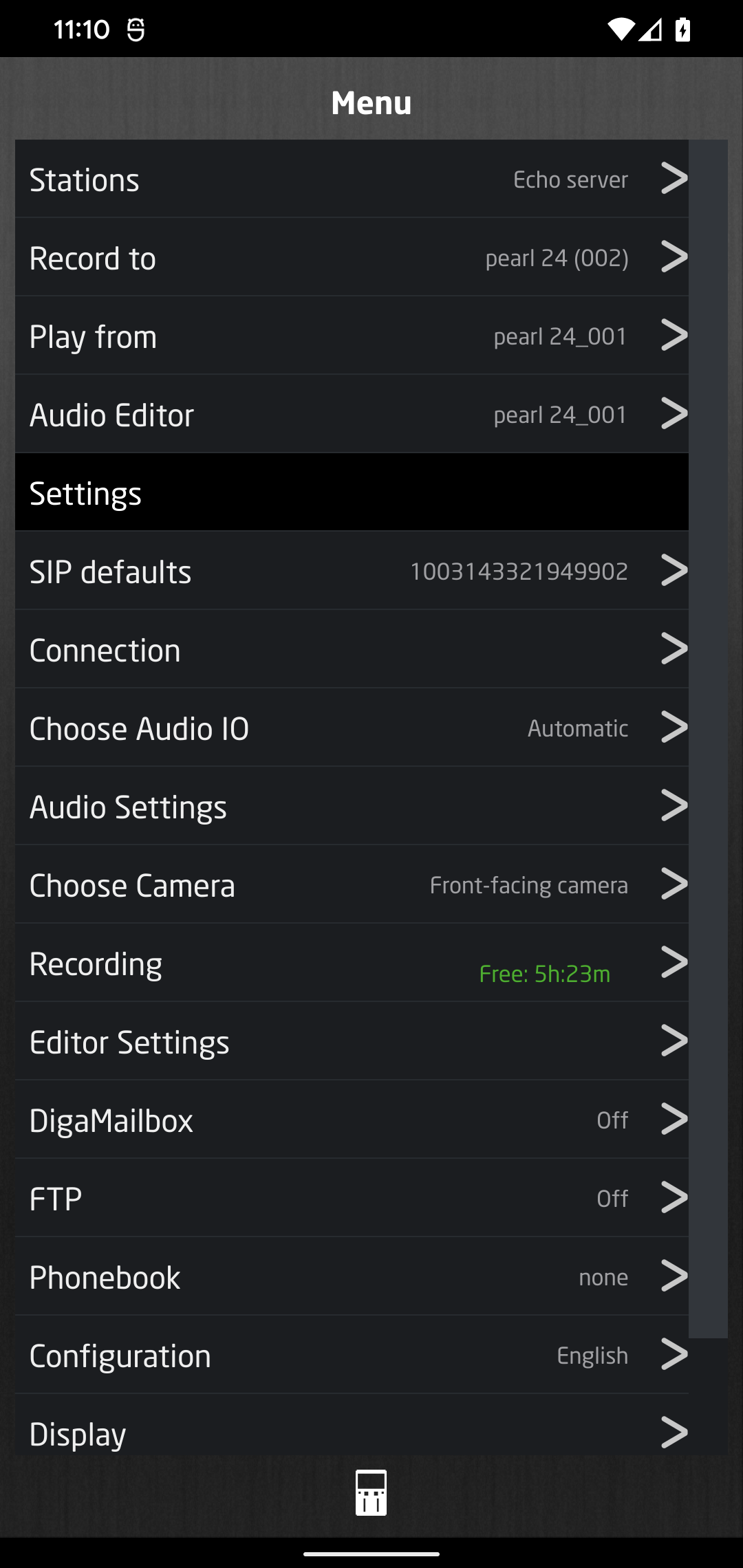Tap settings in the main screen in order to alter or adjust the following settings:
Tap settings in the main screen in order to alter or adjust the following settings:
Tools:
@@@ Go to Stations for setting up, choosing and/or adding stations.
@ Go to Record to for defining the filename for recordings.
@ Go to Play from to select the file you want to play.
@ *Go to FTP for sending a recording with FTP.
@ *Go to DigaMailbox to upload your recording to your David system.
@ Go to Audio editor for editing the recorded file.
Setting:
@@@ Go to SIP defaults to set a default SIP user.
@@@ Go to Connection for connection settings.
@@@ *Go to Choose Audio I/O for selecting audio input or output.
@@@ Go to Audio Settings for more Audio related settings.
@ *Go to Choose Camera for selecting the front or back camera.
@ Go to Recording to change all recording options.
@ Go to Editing Settings to setup or change audio editing options.
@ *Go to DigaMailbox Defaults to setup or change your DigaMailbox.
@ *Go to FTP Defaults to setup one or more FTP servers.
@@@ Go to Phonebook to add a phonebook url for automatic loading.
@@@ Go to Configuration for language etc.
@@@ Go to Display for main screen settings.
@@@ Go to About to see license and version information
*Note: Some items are only visible when: the device supports it, modul is available or switched on in the options dialog.