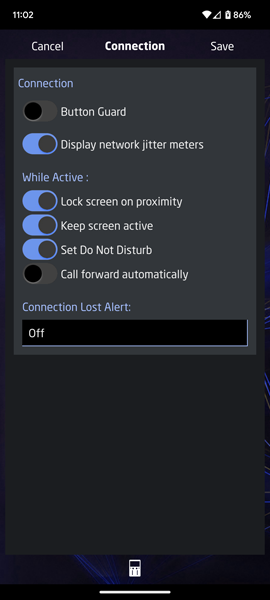Button Guard
This will prevent disconnecting accidentally by means of a double check dialog.
Display network jitter meters
Display meters indicating the jitter on the displays IN stream and, if supported by the receiver, on the OUT stream.
While Active
Lock screen on proximity
Locks and darkens the screen when holding it to your ear.
Keep screen on while active
Enable this to keep your screen and device active when streaming or recording.
Set Do Not Disturb on while active
Enable this to set Androids “Do Not Disturb” on during a connection. This is a setting that requires a permission set from the system, that will be asked the first time you set this option.
Call forward automatically
On connecting to a station you can divert your incoming phone calls to a different phone number. When selected you can set the sequence string of activating the call forward, like **21*phonenumber#. Also set the sequence for deactivating the call forward like ##21#. Check your phone company for the right sequence. Note: Android filters out the international + sign, so for international calls fill in the whole sequence.
Connection Lost Alert: Set an Audible Alert when the connection to the Studio is lost for a certain amount of time.