Zoom in and out your waveform screen by pinching and zooming. Set markers Left and Right to define the beginning and ending. You can drag using the scroll bar (1) to the desired location of the recording. To fine adjust you can use the two buttons (2). By pressing the set marker left button (3), the playback starting time will be set. To define a different end of recording position, drag the score button (1) to the desired position and press the set marker right / end selection button (4).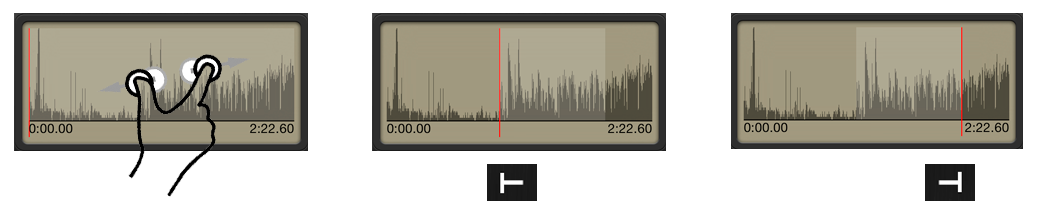
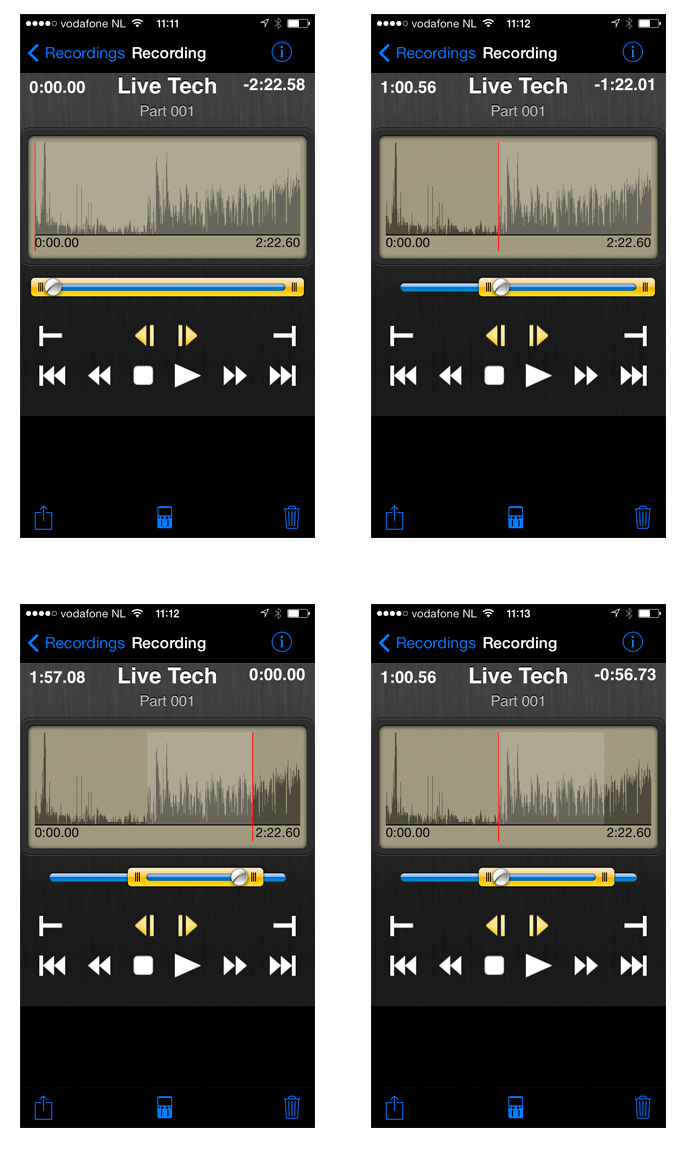 The selected area will be highlighted in the waveform screen and only this part of the file will be published. By clicking the publish button (5) you will be prompted to publish the selection you made to an FTP server or to another application installed on your iOS device.
The selected area will be highlighted in the waveform screen and only this part of the file will be published. By clicking the publish button (5) you will be prompted to publish the selection you made to an FTP server or to another application installed on your iOS device.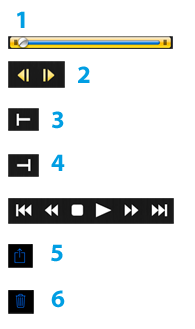
NOTE: You did some non-destructive cut and copy. You can delete the file by tapping the trashcan (6).
