The first time you open the LUCI LIVE application after the installation, you will be prompted to allow Notifications and to fill in your details and the activation code.
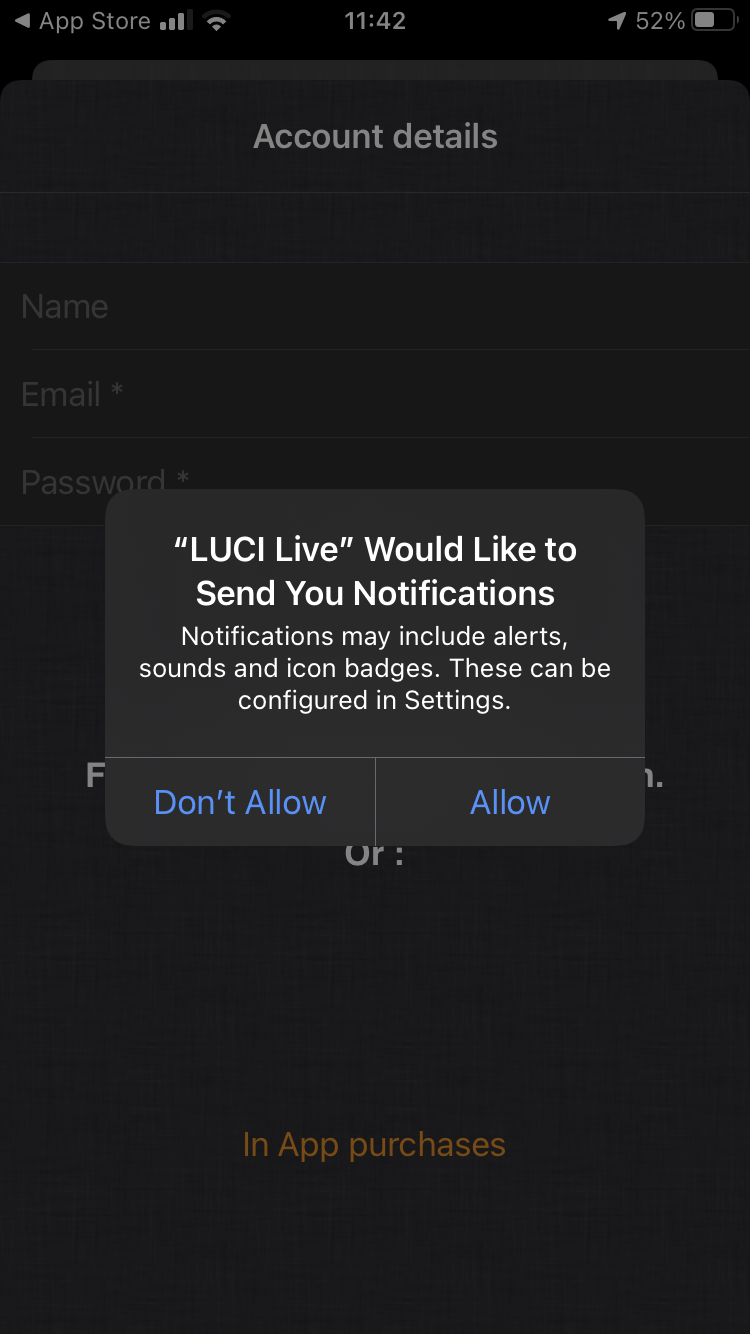
- Don’t Allow or Allow for Notifications
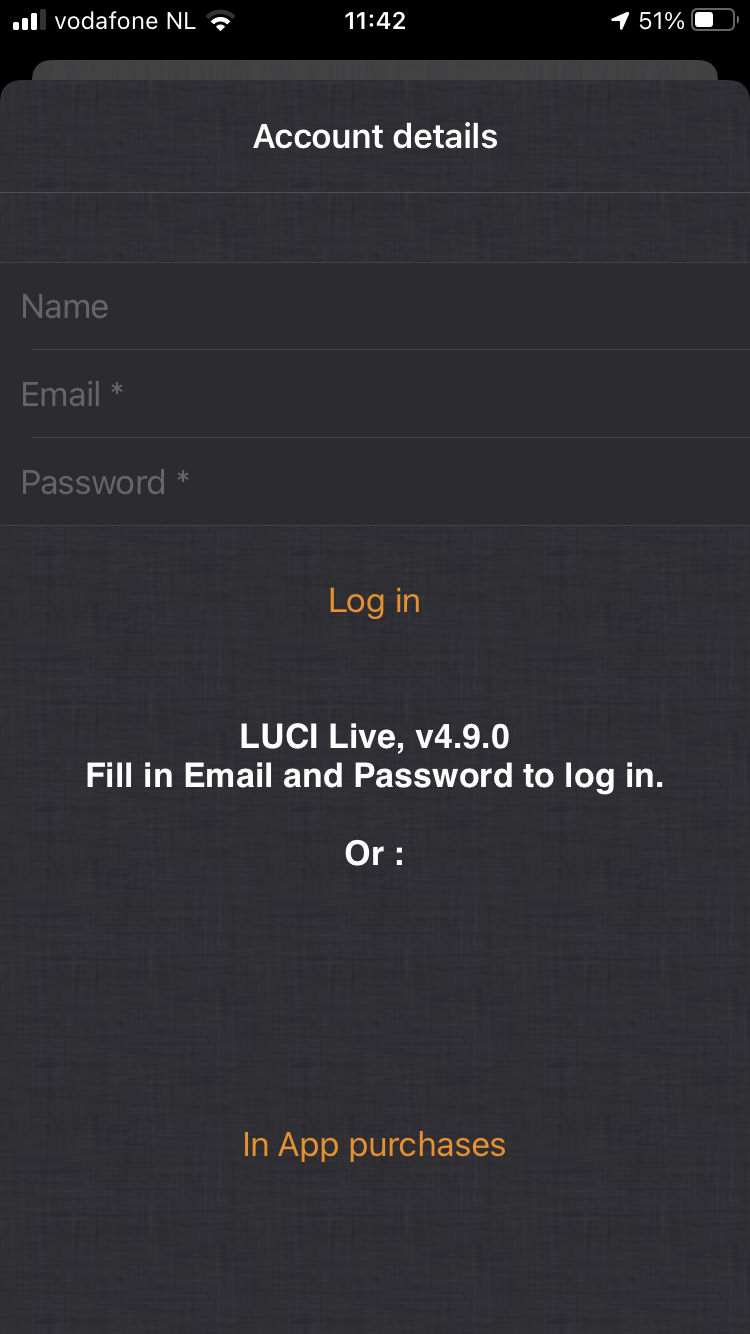
The * items are mandatory.
- Name: your name
- E-mail: your email address
- Password: Buyers of LUCI LIVE in our shop will receive an email with their password or Activation code. Please fill this code in this field to activate the software. And click the Log In button.
- In App purchases: If you have not yet bought and activation code you can do this as an ‘In App purchase’, for buying a full feature trail license of 15 days. Follow the instructions on your iOS device.
For a full lifetime license you can buy them at our shop (see the link above).
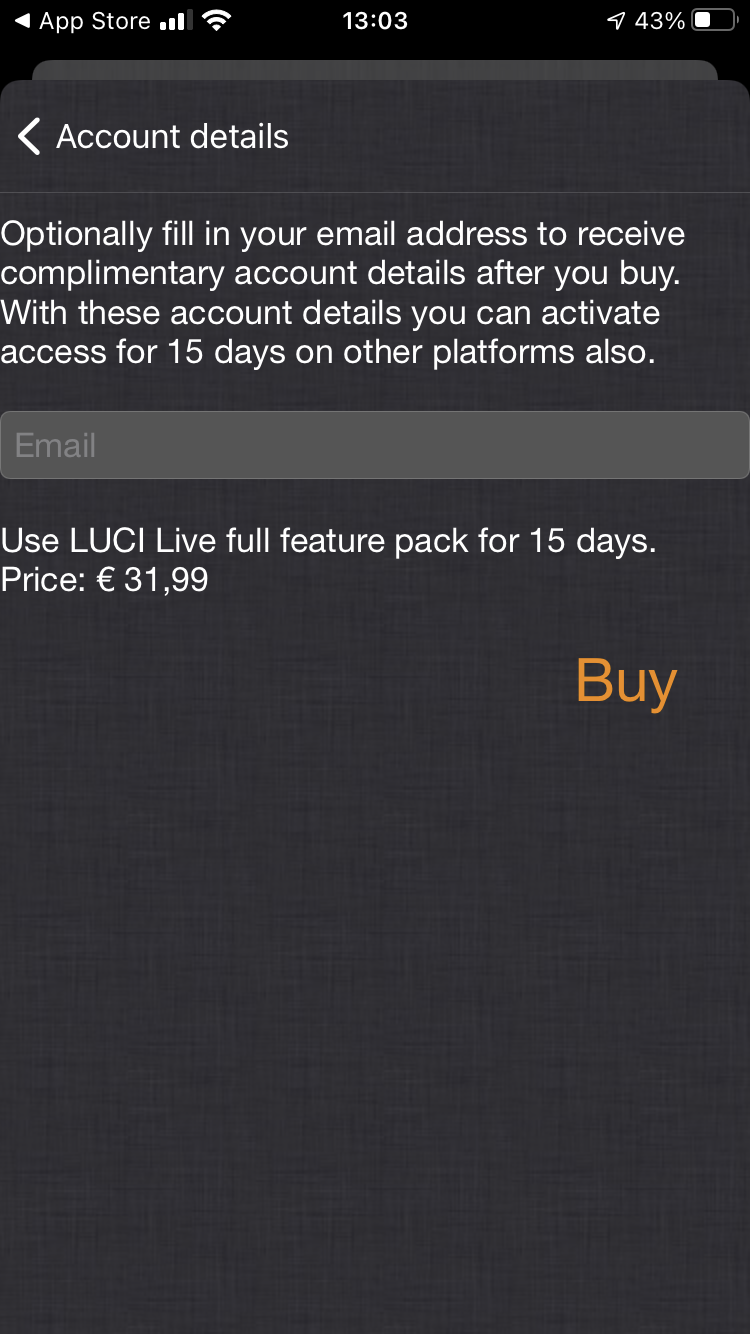
- In App purchases to retrieve a 15-day license. This will allow you to use the full featured Luci Live App for 15 days.
- Additionally, you will receive an extra 15-day License through your email. With that Activation code you can either extend the license on your iPhone when it expires or use it on any other supported platform like Windows, Android or Mac.
NOTE: If you do not have a password check your email spam box.
NOTE: The above provided information will be stored in our License Manager and will only be used if needed for technical reasons and not for marketing or commercial use.
