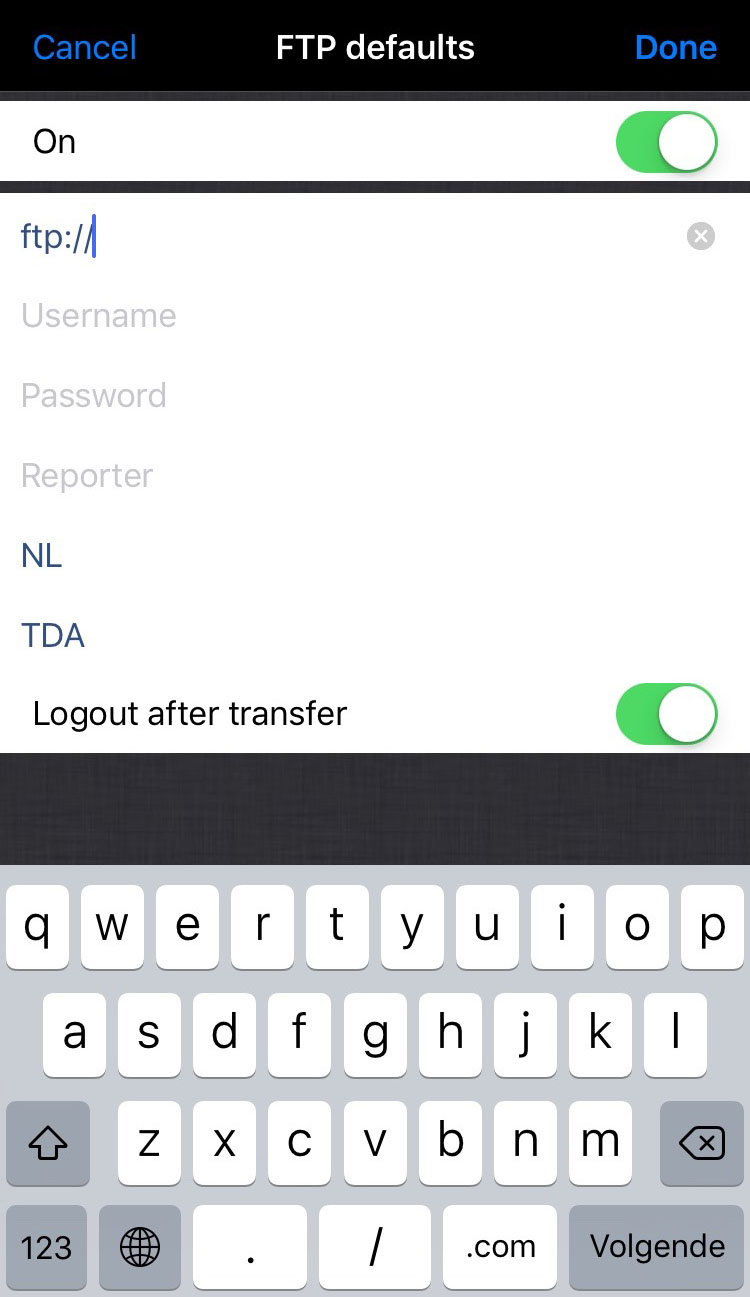 To be able to send your audio file through FTP, please fill in the ‘ftp://’ url of your FTP server, your ‘Username’ and ‘Password’. You can also enter your ‘Reporter’ and ‘Organisation’ name and country code .
To be able to send your audio file through FTP, please fill in the ‘ftp://’ url of your FTP server, your ‘Username’ and ‘Password’. You can also enter your ‘Reporter’ and ‘Organisation’ name and country code .
After a file is sent, normally the FTP connection is closed, if you always send more than one file uncheck the ‘Logout after transfer’ option.
If you switch on FTP it will be shown as a publish option in ‘Settings > Edit Recordings > Recording (6)’ menu. Also the FTP dialog is directly accessible on the ‘Settings’ page.
