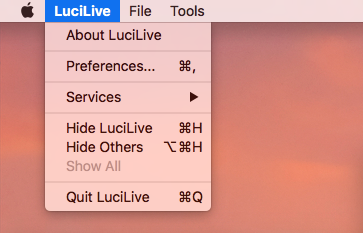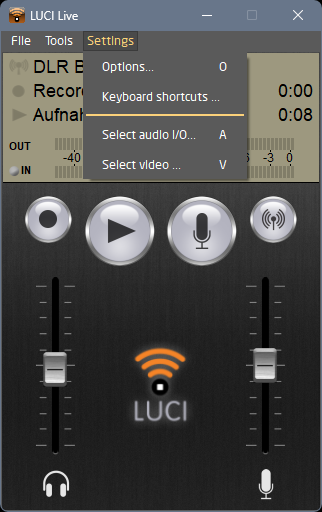LUCI LIVE settings can be changed by menu items you can find in either the File Menu or the Settings Menu. Most of the items have keyboard shortcuts on which they are executed directly when pressing this key or sequence.
> File Menu

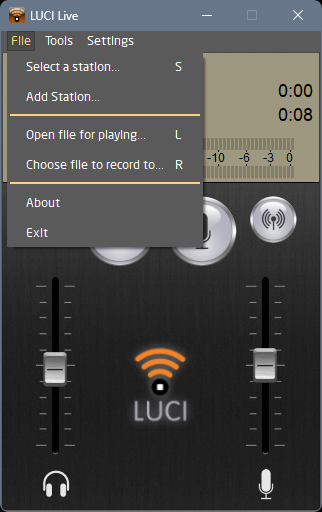
@@@ Go to Select a Station for setting up, choosing and/or adding stations.
@@@ Go to Add station to quickly add a new station profile.
@ Go to Open file for playing to select the file you want to play.
@ Go to Choose file to record to for defining the filename for recordings.
@@@ Go to About to see the about screen.
@@@ Go to Exit/Quit to quit the program.
> Settings Menu
@@@ Go to Options/Preferences to change some general settings, phonebook, SIP or FTP servers.
@@@ Go to Keyboard shortcuts to see / change the shortcuts.
@@@ Go to Select audio I/O for selecting the audio input and outputs.
@ Go to Select Video for selecting the camera.