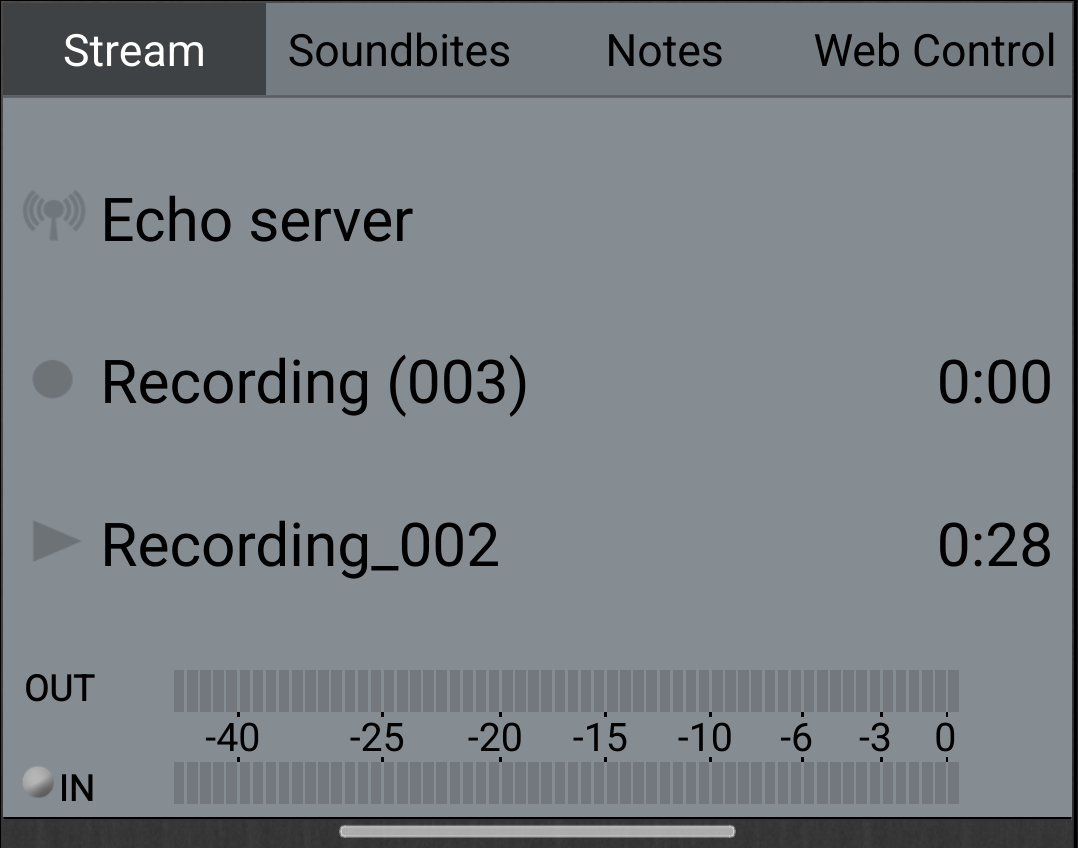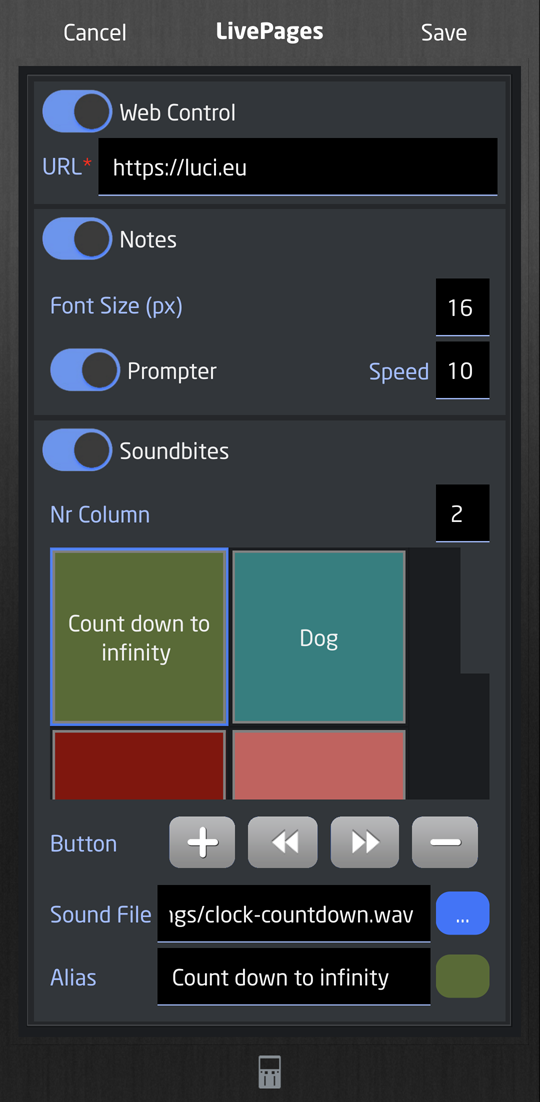 Live Pages lets you add tool pages to the main screen to have some useful additional functionality during your streaming.
Live Pages lets you add tool pages to the main screen to have some useful additional functionality during your streaming.
When one or more pages are switched on, the main screen will show an additional menu above the screen. With the draw bar in the middle of the Main screen you can swipe the Display part larger, so the Live Pages will have more screen available.

Web Control
Add any web browser page to the main screen just by typing in the page URL like “https://luci.eu”. The web page is then shown in the main screen, like web pages where you can send messages to your studio, or control equipment. Shown here is a page from our online manual.
Note: Web Control is only supported on devices with Android Version 13 ( Api 33 ) or higher.
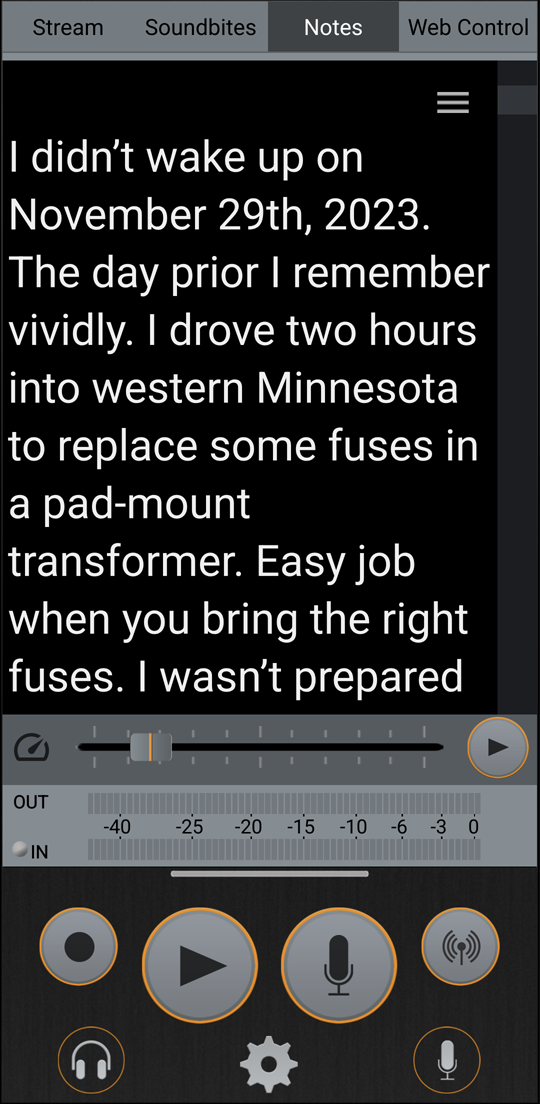 Notes / Text Prompter
Notes / Text Prompter
The Notes page is an editable page where you can type notes. If you switch on the Prompter functionality it adds Text Prompter reading automation with selectable scrolling speed. You can change the font size and the default speed in the settings. The main screen shows a speed adjust fader, and a start scrolling button.
 @ SoundBites
@ SoundBites
Soundbites are snippets of audio that can be played during streaming. Each audio file is shown as a button on the main screens Soundbites page and can be given an alias name and a colour. Set the number of buttons in a row in the “Nr Column” field. Add a button ( + ) , remove one ( – ) or move the selected button up ( << ) or down ( >> ).