This option is only visible when ‘Options > Upload > FTP’ is checked on. Select it to send the audio file to your FTP system.
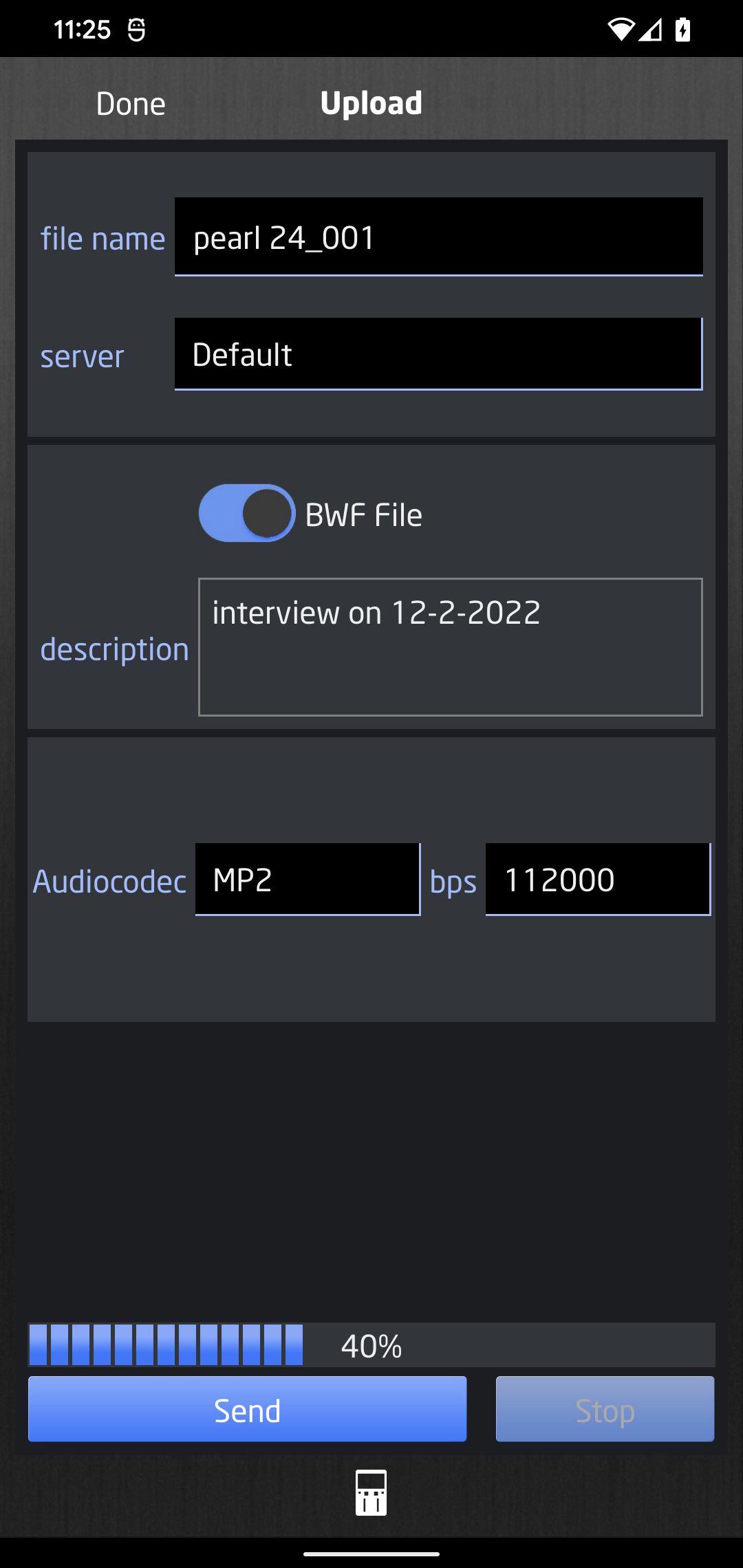 file name
file name
This is the name of the file on the ftp server after you send it.
server
Choose the FTP server to send it to.
BWF File
BWF Broadcast Wave File is only available with MP2 for sending metadata with it.
description
Together with reporter, organisation and country, this part is your metadata that will be sent along with your audiofile. You will see these parameters only when BWF is activated.
Audiocodec
Here you can set the codec of the published file.
bps
Here you can set the bitrate of the file.
Send
If you have completed all fields you can then choose Send to publish it.
NOTE: All your recordings are uncompressed by default. If you need to send your file compressed set the right codec in order to do so.
