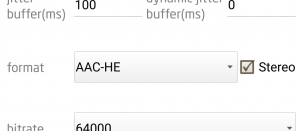New Audio Driver
For devices that *support it the newest Android Audio driver AAudio is used. This driver has better performance and less latency.
It also gives an audio selecting capability that can be done in the Choose Audio I/O dialog.
The Dialog shows a list of available audio input and output devices. Besides the Standard Android name of the device we also show the Product Device name in brackets.
Choosing the Automatic setting will let Android decide which Audio Input or Output will be used, as in previous versions. For most situations this is a sufficient setting and will switch from internal to plugged in devices automatically upon inserting external device(s).
On some occasions when your preference differs from Androids choice you can select the device you prefer.
If the selected device is later-on unplugged, the setting will fallback to Automatic, selecting it again on insertion.
Stereo
Another feature that we can support is stereo input for those Android devices that have 2 internal microphones, mostly one on the bottom and one on top (so when you hold the device in landscape position the top is the left microphone and the bottom the right microphone). Stereo mode will always use the internal microphones and can be selected by selecting Stereo in the Stations Profile:
*Note: AAudio support is only available on devices with Android 9 ( PIE ) and later.
Legacy Audio Driver
For devices that do not support AAudio or if your want to use the Legacy Audio driver you can switch this on.
Android Legacy Audio Mode*
When selected the old legacy audio driver is used.
When not selected the AAudio driver is used, and the Choose Audio IO selection will take over the next 2 options:
Audio input preset*
Android system have input presets for selection of the audio input processing, when your device has a separate camera microphone you can selected it here as ‘Camcorder’ preset.
Audio output preset*
Some Android phones have separate media and voice call speakers, although the ‘media’ speaker has probably a better sound you could choose the ‘voice’ ear speaker.
Note* : On newer devices (Android 9 ( PIE ) and later) by default the AAudio driver is used giving smaller latencies. If you experience some compatibility problems you can choose to use the legacy audio drivers instead. These options are available depending on the OS of the device.