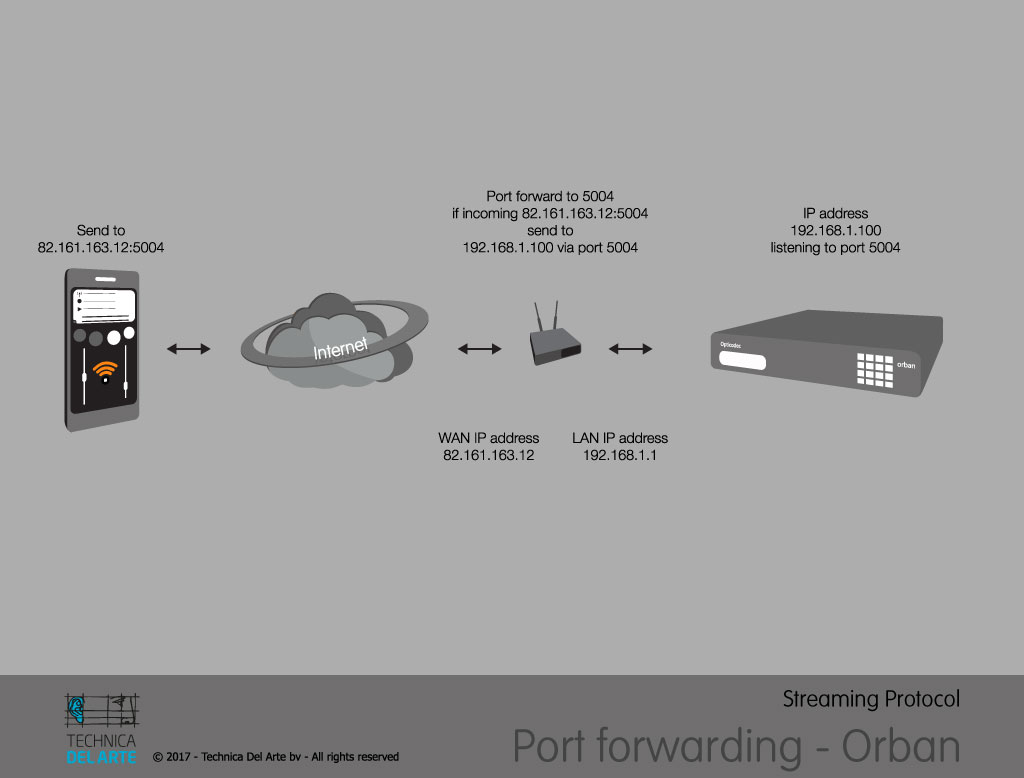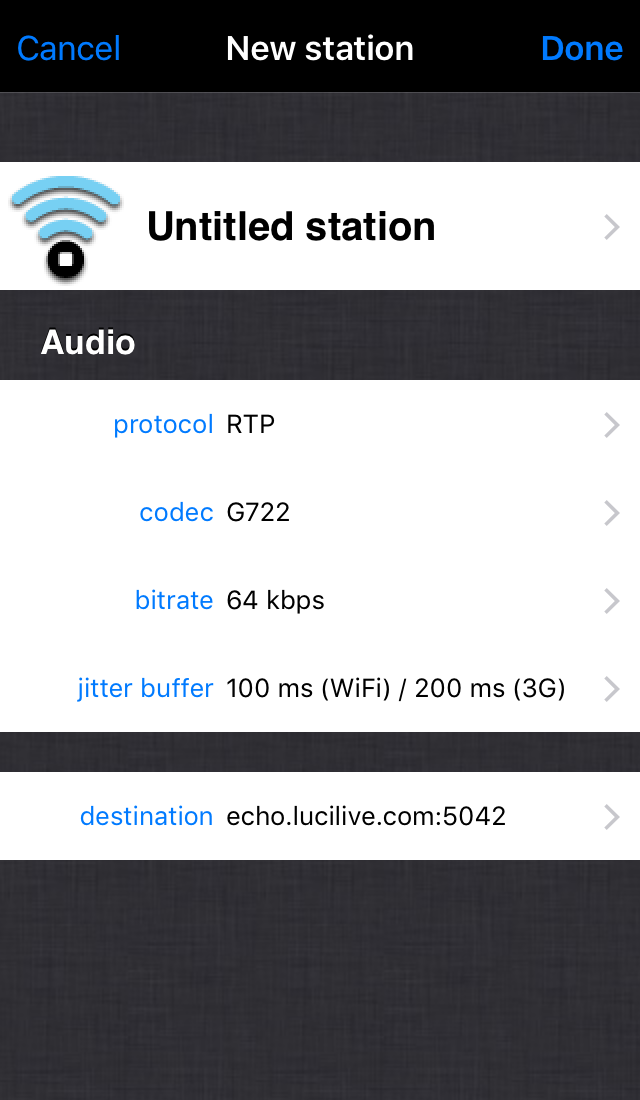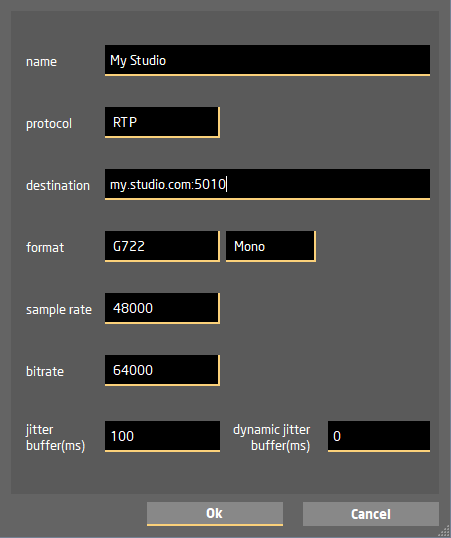In detail
This manual we will explain how to establish the communication between LUCI Live software running on an mobile device and the Orban Opticodec 7600 hardware codec. The mobile device is connected to the internet via a 4G connection and our studio (Opticodec 7600) is connected to the internet via our local router. To be able to establish this communication we will need to set up the different devices: LUCI Live will have to know where to send, the router will need to know where to resend the communication coming from LUCI Live and the Opticodec 7600 will need to accept this communication.
Configuring LUCI LIVE / LUCI LIVE Lite
In this example we will use the G.722 protocol which is present in both LUCI versions, LUCI LIVE and LUCI LIVE Lite.
You will need to create a new station, for more details on the adding stations please consult our online manual.
Name: name your station, this is just an indication.
Protocol: RTP
Codec: G.722
Bitrate: 64 kbps
Jitter buffer: 100 ms
Destination: In our example this should be 82.161.163.12:5010 so the the public destination address of your router followed by the port number which is used for port forwarding.
Channels: Mono
Bit depth: 16 bit
Sample rate: 48.000 Hz
Configuring the Router (port forwarding)
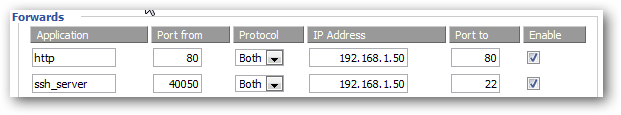
Regardless of what software is on your router, you’ll be required to enter the same type of information. First, you’ll see a text field where you can type in the name of the application or service. Next, you’ll see which incoming port your router should watch for. In our example this will be 5010. Then, you’ll be able to choose which protocol to watch for. It has to be set to UDP.
You’ll need to choose which IP address is the destination for this port’s requests. This is the local IP address of the Opticodec 7600 (example 192.168.1.100). Lastly, you’ll be able to choose which port the request should be targeted to on the destination IP (same as the incoming port 5010).
Every router has it’s own user interface where the port forwarding can be set-up, this depends on the manufacturer.
How to configure this on your router depends on the model, but here you can find examples for most routers.
Configuring Orban Opticodec 7600
The Opticodec 7600 is by default set to automatically answer all types of incoming calls. The only setting you should pay attention is the RTP Port number.
In the Opticodes configuration set the following:
Communication interface setup -> Ethernet -> RTP Settings -> RTP Port : 5010 (in this example)
Save & EXIT
From this moment the Opticodec is ready to receive the incoming stream from the LUCI software.