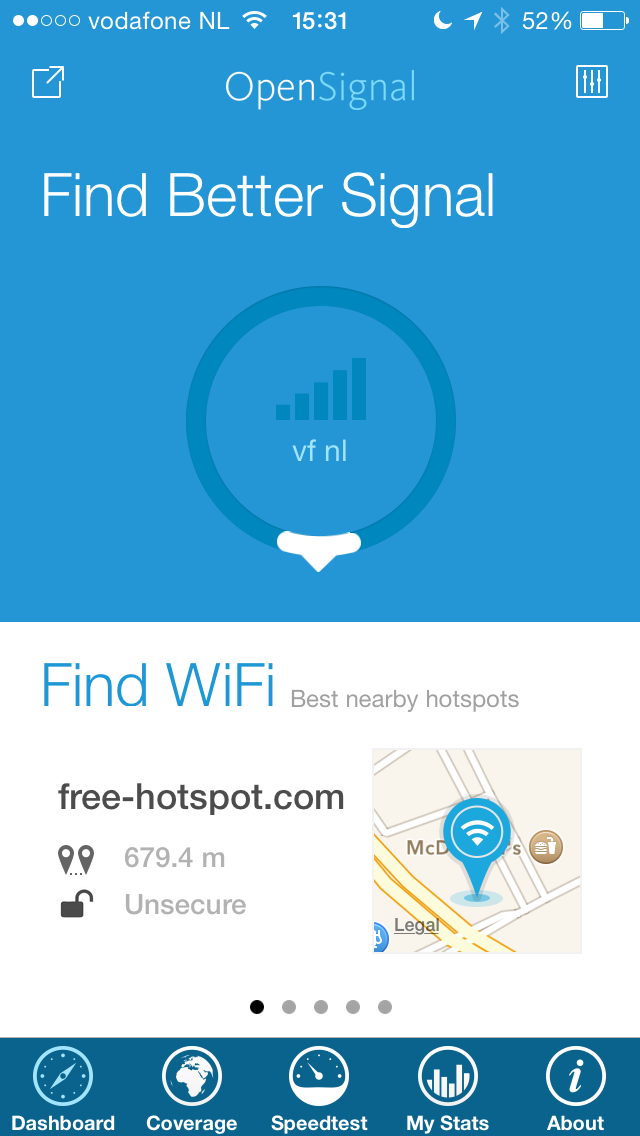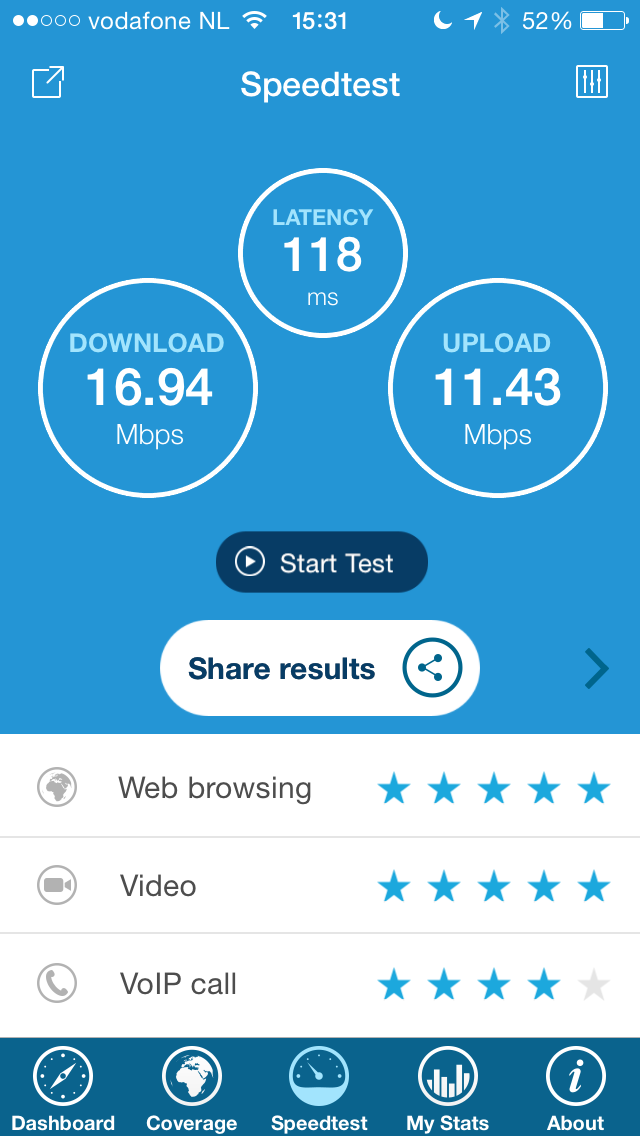CHECK YOUR CONNECTIVITY BEFORE STREAMING LIVE FROM A MOBILE DEVICE
The single most important part of live reporting nowadays is deciding if your network connection is good enough. This is a difficult decision as conditions can vary within a minute, so it’s important to anticipate! Ask yourself these questions:
- Am I in a surrounding with less people or in a busy area with lots of people ?
- On what network am I , 3G , 4G , Wifi ?
- What time is it? At rush hour you can expect more issues then at 10:30 in the morning or 03:00 in the morning.
When you are in a busy area with many people best results are with 4G. 3G Is often unusable then.
Wifi should also only be used in places where there are not many people and you are on a ‘known’ network, eg your home. 3G is best to be avoided, but if you use it, make sure you are in a quiet area with few people around. A high network speed does not say anything about the stability of the connection for streaming. Also, many bars of connectivity in the upper status bar does NOT necessarily mean you have a stable connection.
To test connectivity you have several options:
- Choose Echo server from your station-list in LUCI LIVE. Then connect, you will hear yourself back, if you listen to yourself and hear little to no dropouts for a minute the connection should be Ok.
Then if all is well, choose your station in the LUCI station list, press the Mic, check your level and then press the Antenna to connect.
Concentrate on your Contribution ! Don’t worry about the connection, Quality is king in your report. Your connection can not be changed by you during a live report anyway.