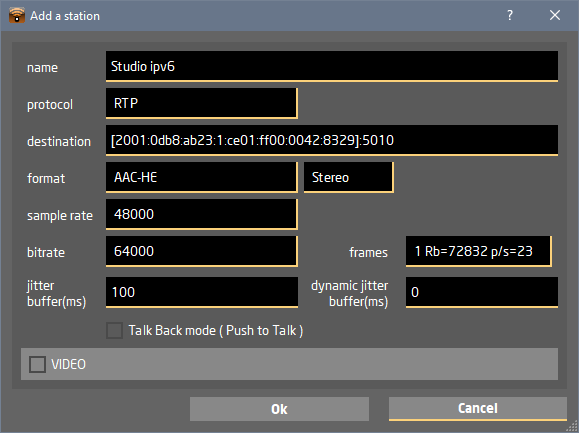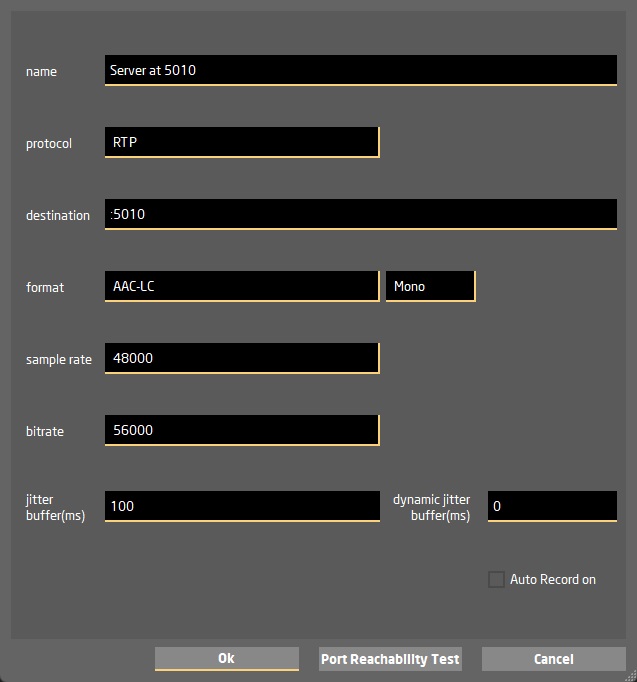Internet Protocol version 6 (IPv6) is the most recent version of the Internet Protocol (IP), the communications protocol that provides an identification and location system for computers on networks and routes traffic across the Internet. IPv6 was developed to deal with the long-anticipated problem of IPv4 address exhaustion. IPv6 is intended to replace IPv4 and is an Internet Standard since 2017.
All products of LUCI are IPv6 compatible. As Most devices support also both IPv4 and IPv6 LUCI will use IPv4 as preferred protocol, but it can switch to IPv6 in the following cases:
- When there is only IPv6 available.
- When the receiving stream is IPv6.
- When you set the destination with an IPv6 address.
- When you set the destination to a dynamic name ( dns ) that is linked only to a IPv6 address.
- With SIP when the option “Use IPv6” is on, and IPv6 is available.
Should I use IPv6 ?
As LUCI STUDIO needs to be setup as a server, which involves being directly addressable from the outside, with IPv4 you need to set a port-forwarding rule in your router to direct all traffic on the used port ( eg. 5010 ) to go to the PC where LUCI STUDIO is running. This is called Network Address Translation ( NAT ) as the address is translated from a global IP address (eg. 201.33.146.199) to a local address (eg. 192.168.2.13). As IPv4 addresses are exhausted new districts are often fitted with a router that does a district NAT first, turning the 201.33.146.199 into 100.100.30.41 before it reaches your router that does the 2e NAT and turns it into 192.168.2.13. Regrettably your LUCI STUDIO will never be reachable through IPv4 and even SIP servers will have grave difficulty sending the right audio stream to you. In these cases IPv6 comes to the rescue.
The advantage of IPv6 is that unlike IPv4 all devices have an unique number so there is no need for a NAT. This means that in principle you can address a certain PC directly by its IPv6 address. Regrettably due to security risks you still need to give permissions in your router or firewall to grant outside access to this PC, so some technical know-how is still needed.
Using IPv6 has one big drawback, it’s addressing format is very difficult to understand and use. Instead of the simpler IPv4 address like 201.33.146.199 it is now a IPv6 number like 2001:0db8:ab23:1:ce01:ff00:0042:8329. With the use of an dynamic name server you could link this address to a readable address like lucistudio1.technicadelarte.com but these services come with a price. The upside is that you can change the dns link to redirect it to any other backup LUCI STUDIO computer.
Setting up LUCI to send and receive IPv6 streams
First things first is to check if your internet connection is IPv6 ready. You can test whether a device can access the Internet at a certain Internet access via IPv6 by calling www.test-ipv6.com or www.ipv6-test.com. If not check your routers manual how to enable IPv6.
To connect LUCI to a station with IPv6 you have to set the stations destination to it’s IPv6 address. An IPv6 address has to be put between [ and ] adding the port number with a colon (:) at the destination input field so it will look like:
[2001:0db8:ab23:1:ce01:ff00:0042:8329]:5010
Alternatively you make use of a dns to link this IPv6 address to a dynamic domain name like lucistudio1.technicadelarte.com. This has the advantage of being readable and is therefore suitable to pass on.
At the receiving side, when you set LUCI STUDIO to be a RTP server it will check both for IPv4 and IPv6 traffic. It will automatically use IPv6 if a IPv6 stream is received on the set port.
Standard routers block all outside IPv6 traffic so your PC’s are not vulnerable, so you need to open the used port for the LUCI STUDIO computer in your router. On some routers this is part of the port-forwarding on others part of the firewall, so check you routers manual on how to do this.
What is my IPv6 address ?
The IPv6 address listed with whatsmyip.com or www.ipv6-test.com is always a temporary IPv6 address which expires, giving you a certain anonymity. So you need to check your computer for your real right IPv6 address.
On a Windows PC type cmd in the search bar and enter ipconfig in the black window. Find you IPv6 address listed as IPv6 Address.
Under MacOs click on your network adapter and look for IPv6 Address.