 LUCI LIVE
LUCI LIVE
Suppose you have LUCI LIVE running on a computer with ip-address
192.168.1.102 and a computer with LUCI STUDIO on ip-address
192.168.1.100
Set LUCI LIVE (at 192.168.1.102) to connect to the other: 192.168.1.100 at port 5010.
If your network uses computer-names you can also use these names instead of the ip-address. So if for instance 192.168.1.100 is a computer called “intcomp1” you can also fill in “intcomp1:5010”.
If your network uses a DHCP-server, using the computer-names is also the best way to connect.
 LUCI STUDIO
LUCI STUDIO
Set LUCI STUDIO (at 192.168.1.100) to listen for incoming streams at port 5010.
All you have to do is to not fill in the name or address of the server like on the left.
Notice there is no IP-address or URL filled in. Please don’t forget the colon before the port number. This will cause Luci Studio to listen to incoming streams and not send any stream if there is no stream coming in. If it receives a valid stream, it will start sending back to the IP-address and port where the stream is coming from. This technique is commonly known as “Symmetric RTP” .
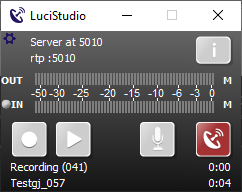 In the main screen, click on the antenna to be able to receive incoming streams.
In the main screen, click on the antenna to be able to receive incoming streams. Then start LUCI LIVE, click the MIC, check the audio levels and then click the
Then start LUCI LIVE, click the MIC, check the audio levels and then click the
Antenna.
