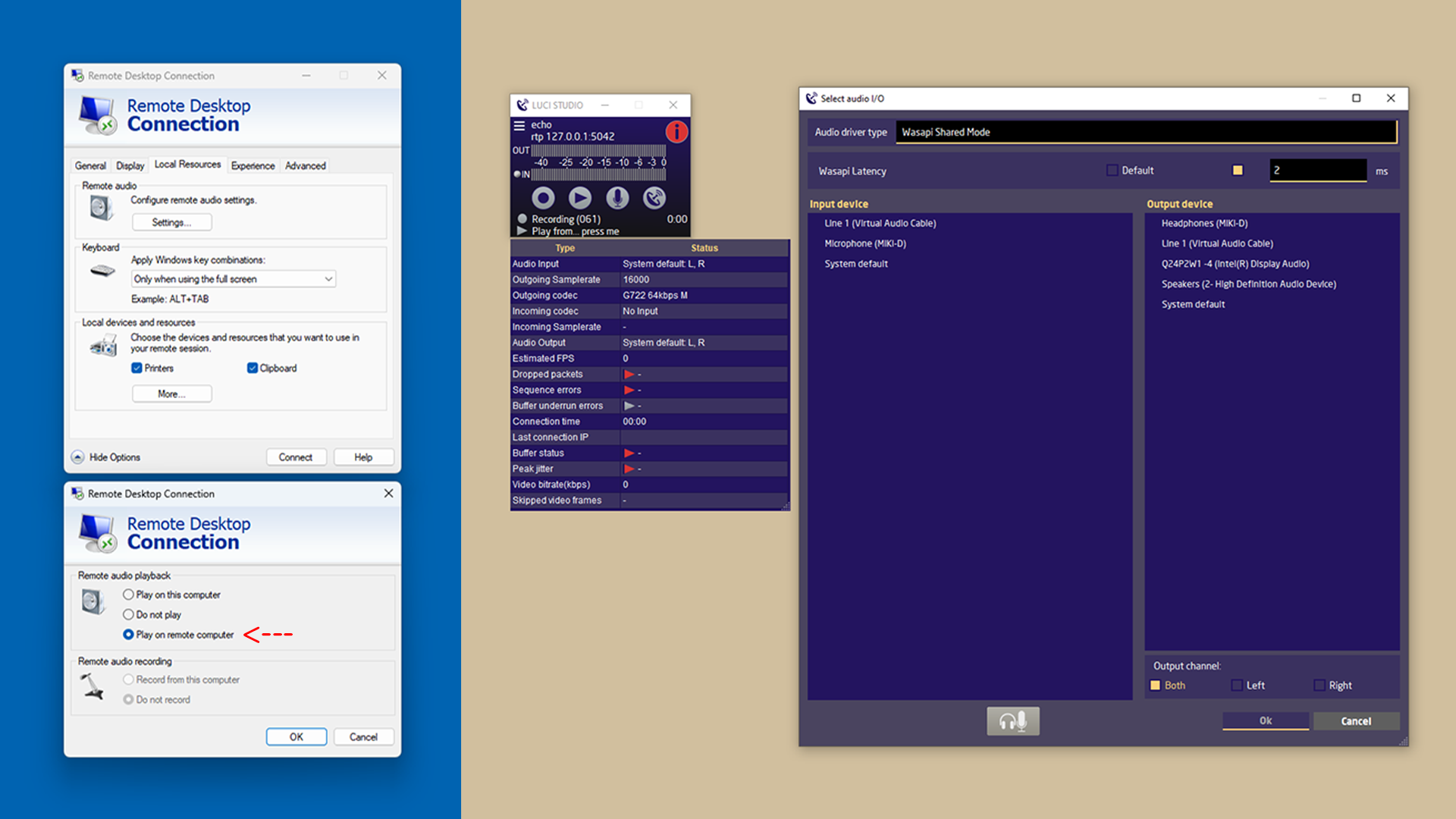Using RDP to setup a LUCI STUDIO remotely.
When you use RDP to setup LUCI Studio on a remote computer it is important that the resource settings for audio in the RDP session is setup correctly, otherwise you won’t see any Windows audio drivers on the system which you are configuring.
When selecting Remote audio playback: ‘Play on this computer’, there will be no Windows audio drivers shown.
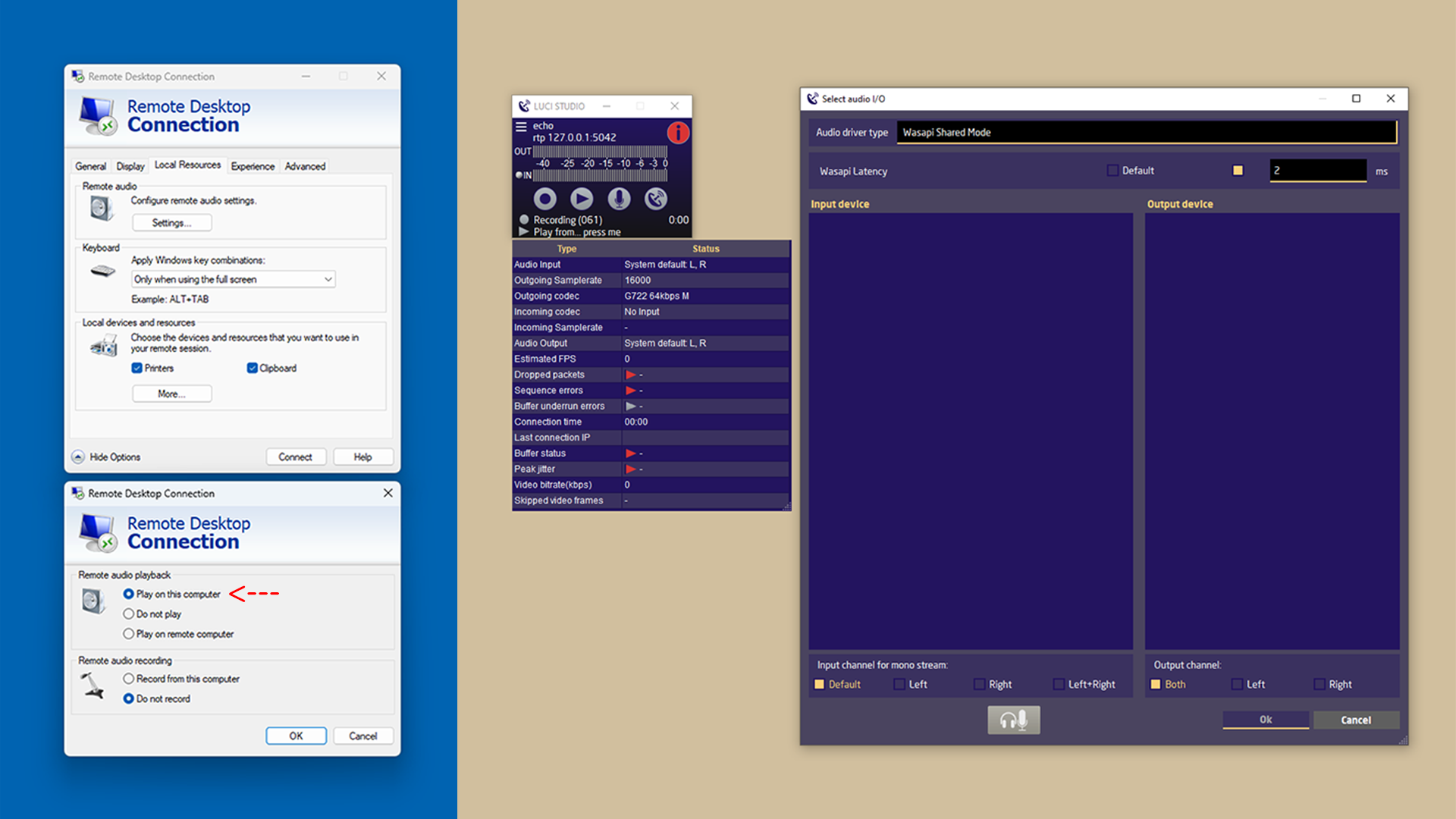
Therefore you should select Remote audio playback: ‘Play on remote computer’.