Select SNMP configuration: For the SNMP wizard to setup control by SNMP protocol.
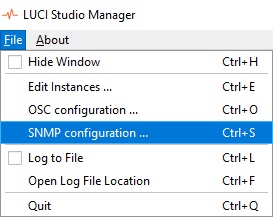
for the latest versions, developments and news
Select SNMP configuration: For the SNMP wizard to setup control by SNMP protocol.
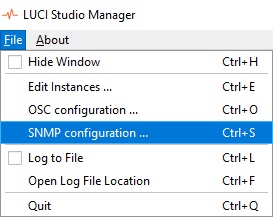
The section “Remote control with 3th party SNMP clients” will give you an impression of the usage of SNMP to control your LUCI STUDIO Instances remotely.
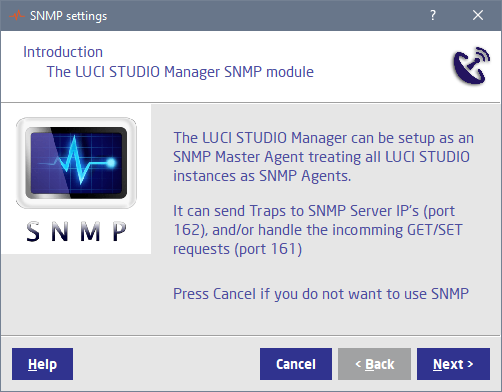
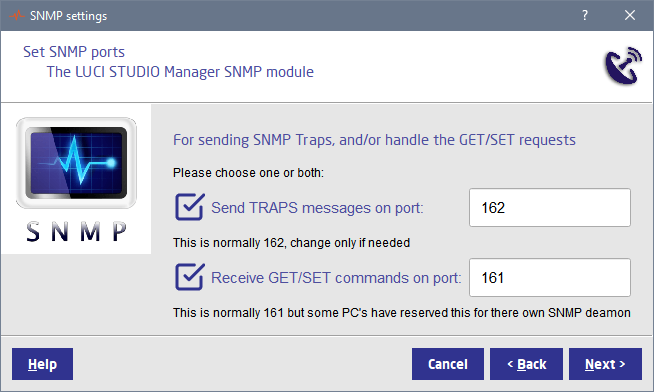
SNMP is used for monitoring devices either through traps receiving or GET requests. Traps are send to the standard SNMP out port 162. Select “Send Traps” if you want the Manager to send every change to your SNMP monitoring application.
GET/Set requests are received on the standard SNMP in port 161 , but on some systems like MAC, this port is already reserved for the Operating system itself, for monitoring the PC itself, so you have to use a different port.
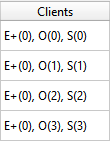
All LUCI STUDIO instances will be controlled through this port, having its own unique id number shown in the Manager window at the S(LSI number), eg. For getting the status of the S(3) instance the SNMP command path is “1.3.6.1.4.1.48041.32.3.2″. Traps are send with the same LSI number.
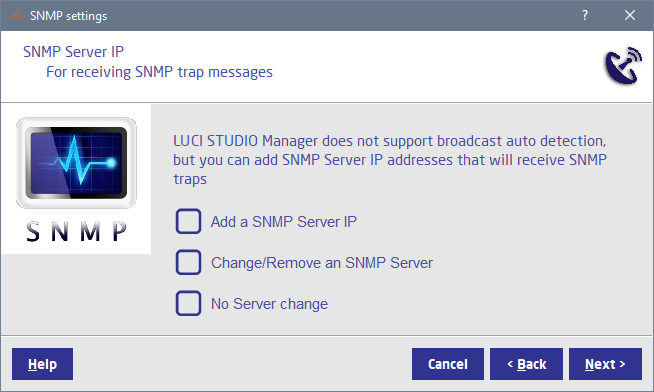
Traps are send to the SNMP monitor application mostly on other systems call SNMP server. Here you can Add / Change or remove one or more. When selecting “Add…” , Next will give you an page to input the SNMP Server IP address
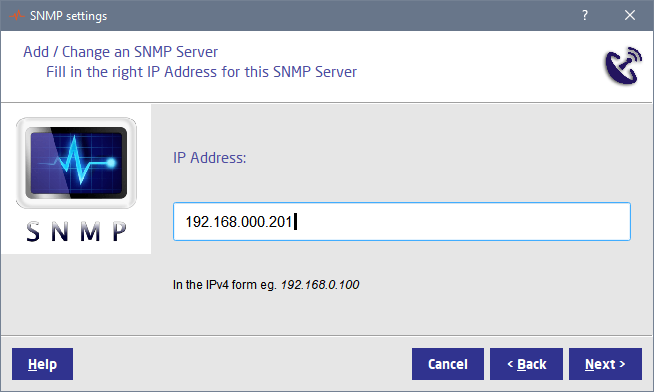
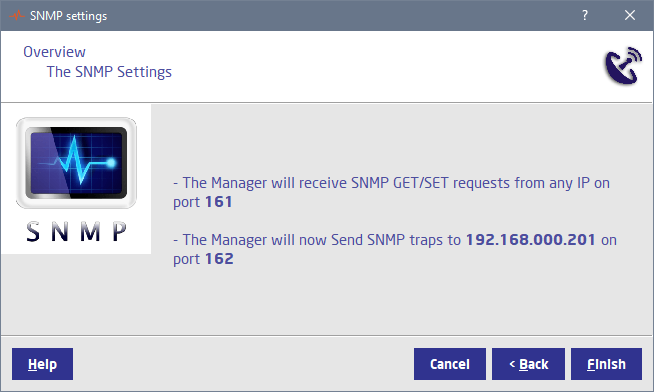
The conclusion page will show you what you have set. Press Finish to accept.