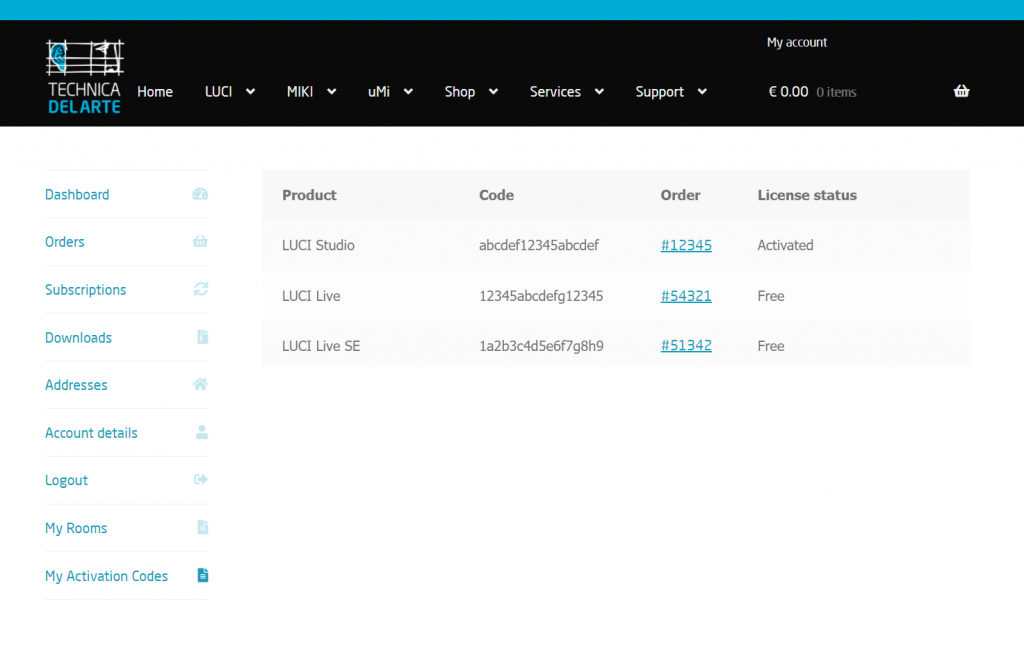Technica Del Arte’s webshop now shows your LUCI license activation code.
For anyone who has ever lost that complicated 15 digit LUCI activation code, it’s now neatly displayed in your Technica Del Arte account under ‘My Activation Codes’. If you do not have an account yet, you can easily create one using the email-address of your purchase.
If you ever want to move your license to a new device, the Technica Del Arte’s support team will ask for your code in combination with the account registered email-address. The team will de-activate the license remotely and your activation code is ready to use on a new device. That’s LUCI service!
Go directly to your licenses!