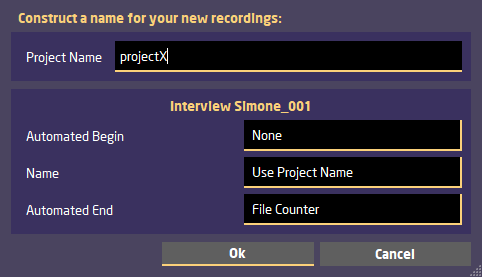The recordings can be named automatically by combining a project name entered here with a time stamp and/or counter.
Instead of the projects name you can also choose to name the recordings with the Stations name, or the name/id of the incoming caller combined with several automated additions.
The additions can be:
A File up-counter as Automated begin ( 001_projectX.wav )
A Timestamp as automated begin ( 231030-093011_projectX.wav )
A File up-counter as Automated end ( projectX_001.wav )
A Timestamp as automated end ( projectX_231030-093011.wav )
Or a combination of begin and end ( 231030-093011_projectX_001.wav )
For each new recording the File up-counter number will increment, and a new file will be written.
For each new recording the Timestamp of the start will be used in the form “yearmonthday-hourminutesecond”
When the Caller ID is used as base name, the incoming name/id for SIP is the display name or SIP account name, for RTP connections the IP address is used. If there is no incoming stream, or for normal recordings without streaming, the project name is used.