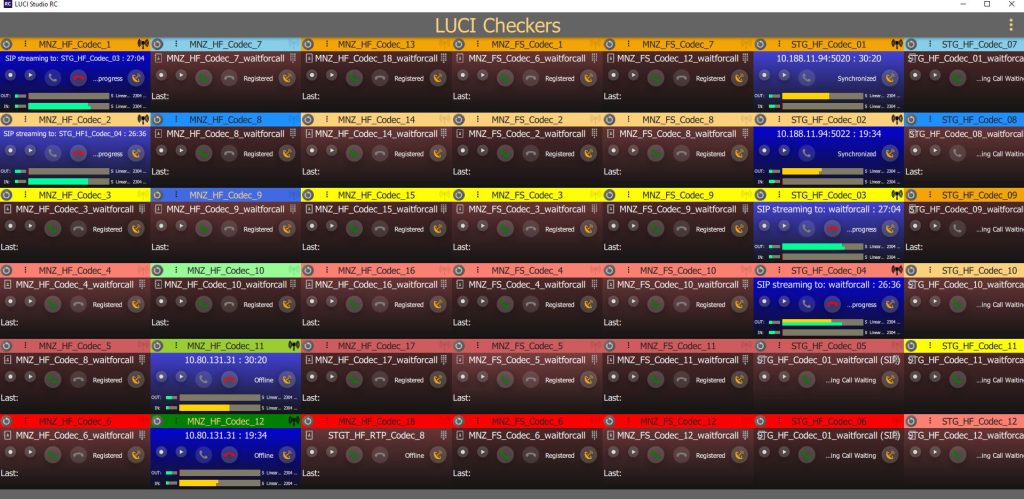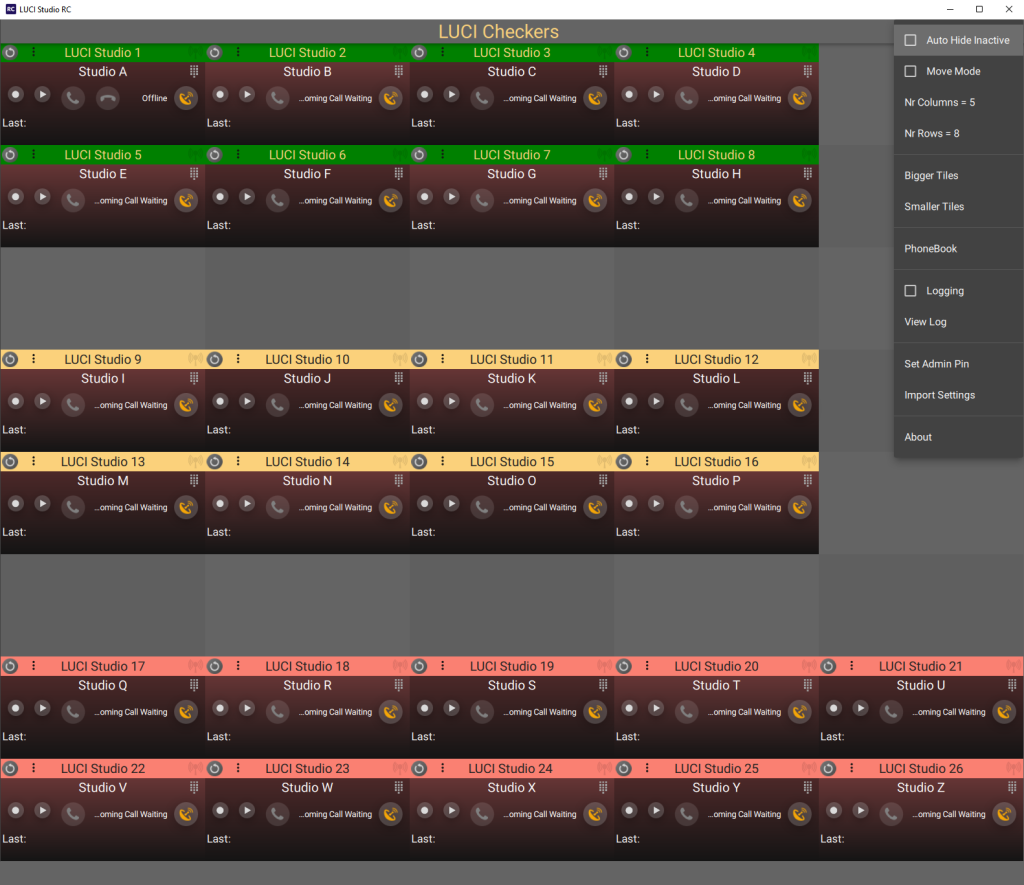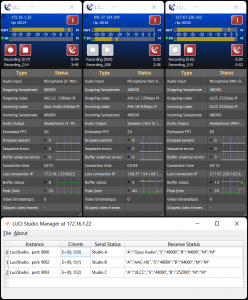“LUCI STUDIO RC wird im SWR als das zentrale Element für die grafische Darstellung und manuelle Bedienung der Instanzen in den Hörfunk- und Fernsehschalträumen eingesetzt.
So gewinnen wir an Flexibilität und erhalten sehr gute Fernsteuermöglichkeiten sowie die Kontrolle der LUCI-Studio-Instanzen über jeden PC im Netzwerk an zentralen Schaltstellen in unseren Häusern und im Home Office.
Die Größe der Instanzen kann an die Wünsche des jeweiligen Benutzers angepasst werden. Im Logging werden die SIP-Protokolldaten als Excel-Datei dargestellt.
Bei Bedarf kann eine Instanz detailliert mit Pegelanzeige und Verbindungseigenschaften dargestellt werden. Der Benutzer hat einen sehr guten Überblick über den gesamten Verbindungsvorgang und kann gezielt alle Funktionen bedienen.”
“LUCI STUDIO RC is used at SWR as the central element for the graphic display and manual operation of the instances in the Radio and Television control rooms.
In this way we gain flexibility and get very good remote control options as well as the control of the LUCI Studio instances on every PC in the network at central control points in our houses and in the home office.
The size of the instances can be adapted to the wishes of the respective user. In the logging, the SIP protocol data is displayed as an Excel file.
If required, an instance can be displayed in detail with a level display and connection properties. The user has a very good overview of the entire connection process and can use all functions in a targeted manner.”
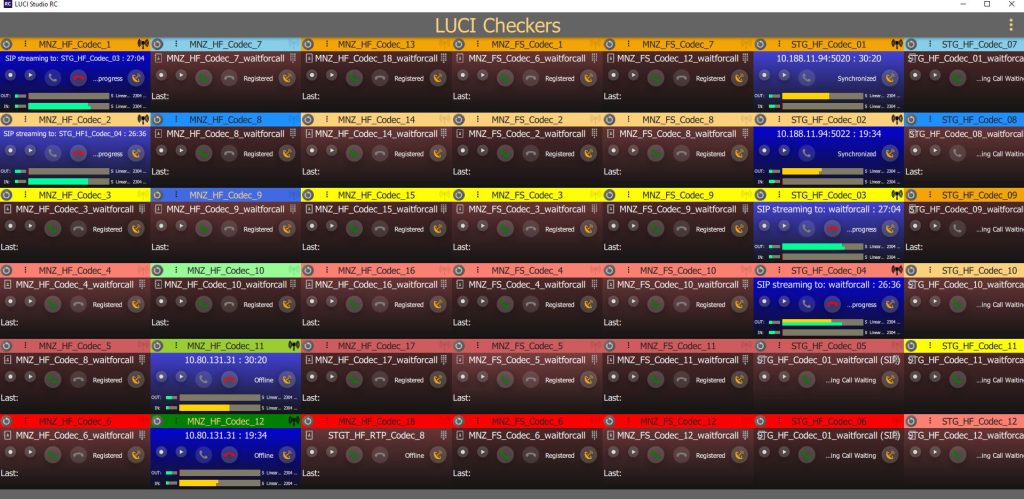
 Easier downloads, faster updates and better interchangeability of licenses between platforms and devices. More information here.
Easier downloads, faster updates and better interchangeability of licenses between platforms and devices. More information here.