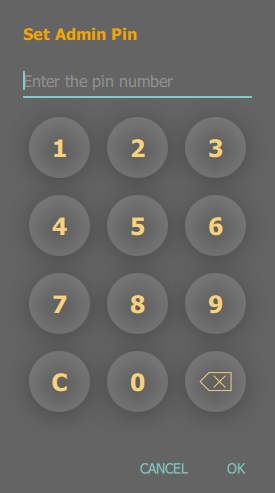To avoid operators to make accidentally mistakes in the setup, you can put an “Administrator” lock on key functions by defining a pin-code.
The menu item “Set Admin Pin” will show a Dialog to enter a pin-code of your choice.
This code can be any number between 0 and 9999..
After this, any key setting can only be changed upon entering this code on request. Dialogs will only show the values, but need to be “unlocked” to change them.
 Pressing unlock will show a similar keypad to unlock the Settings,
Pressing unlock will show a similar keypad to unlock the Settings,
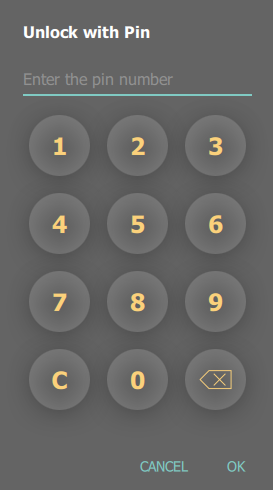 After entering the right code, the settings can be changed. The lock will automatically be re-active after leaving the Settings Dialog.
After entering the right code, the settings can be changed. The lock will automatically be re-active after leaving the Settings Dialog.
You can remove the lock by setting an empty pin-code.
Note: Changing the Admin pin-code will require to enter the current code first !
Note: The pincode is only a hurdle to avoid accidental mistakes and should not be considered in any security report.
Note: If you forget the code you can look it up in the “LUCI Studio RC.ini” file found in “c:\Users\__USERNAME__\AppData\Roaming\TechnicaDelArte\”