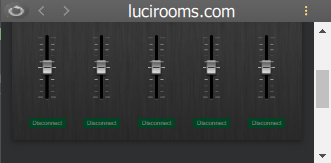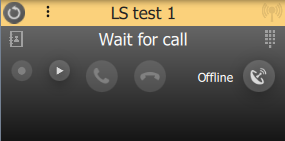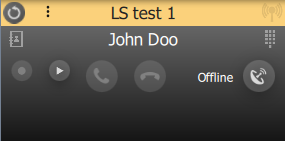Every LUCI STUDIO instance has a separate Settings dialog, accessible by either clicking on the Instance name ![]() or selecting its menu button in the rack view:
or selecting its menu button in the rack view:
When the instance is not yet connected, you will see only the IP and port settings, which you can change to the proper values in order to connect to a LUCI STUDIO instance.
When connected, the dialog also shows:
- Selectors for an Empty, a LUCI STUDIO or a HTML? tile
- The version of the LUCI STUDIO instance
- Name of the LUCI STUDIO instance, and a button to restart this instance remotely.
- It’s Host name or IP address.
- It’s port number.
- Size of the Jitter buffer in ms ²
- Size of the Dynamic Jitter buffer in ms ²
- Editable Instance name as coloured tag ¹
- Tag colour selector ¹
- Local User Tag ³
- a CANCEL or OK button
¹) The Instance name and group tag colour are also send and set on the LUCI STUDIO instance itself.
²) The jitter settings override the settings in the LUCI STUDIO instance, they are not saved but only valid for the current active connection/call.
³) The Local User Tag is a special text item that is only saved locally and displayed on the Instance Tile instead of the Stations Name. You can switch between displaying the Station Name or the User Tag by clicking on it.
This can be useful to give the Tile a temporary name or Id:
<————–>
?) With HTML tile you can show the Html interface of your hardware codecs like Comrex/ Prontonet. Just fill in its Net Url like http://ipofthecodec, and the webpage will be shown in the tile. You can zoom in/out by the regular Ctrl + Scroll wheel combination. The Local User Tag ³) can be set to show a meaningful name in the tile, clicking on it will open the webpage in a separate full window. There is also a reload, back and settings button. Right click in the content will show a menu with some more navigating options.