One global phonebook can be loaded. The format of the phonebook file is the well known LUCI phonebook, for more info on how to make one see LUCI LIVE/LUCI STUDIO documentation.
By selecting the Phonebook item in the main menu a window will be shown:
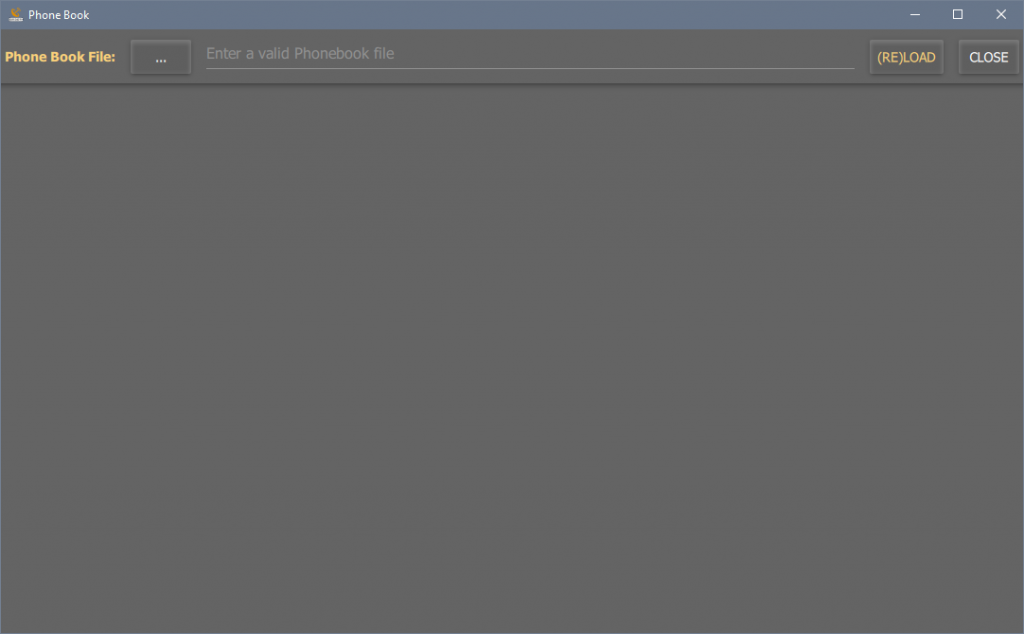 You can enter the full path to the phonebook file, or select it with a system file dialog ( … ). When entering a net url like http://mycompagny.com/luciphonebook.csv, the phonebook can be loaded from the internet. If you need to supply a username & password, fill them in the appropriate fields. Phonebooks, either from file or internet ar re-loaded on every startup, or Press (RE)LOAD to load the phone numbers.
You can enter the full path to the phonebook file, or select it with a system file dialog ( … ). When entering a net url like http://mycompagny.com/luciphonebook.csv, the phonebook can be loaded from the internet. If you need to supply a username & password, fill them in the appropriate fields. Phonebooks, either from file or internet ar re-loaded on every startup, or Press (RE)LOAD to load the phone numbers.

After loading you can see the phone numbers listed in a scrollable list.
The phone numbers are organised through the “Folder” Structure where the name of the folder is shown as a orange section line that can be unfolded to see the phone entries of that section.
When a Phonebook is loaded a small ![]() appears left of the Station name in the LUCI checkers.
appears left of the Station name in the LUCI checkers.
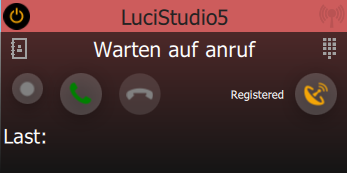
Pressing this icon or the Station name will pop-up a call dialog with the loaded phonebook:

Here you can select an entry and press  to call this phonebook entry. LUCI STUDIO will: disconnect previous station, select the new phonebook entry and make the call.
to call this phonebook entry. LUCI STUDIO will: disconnect previous station, select the new phonebook entry and make the call.
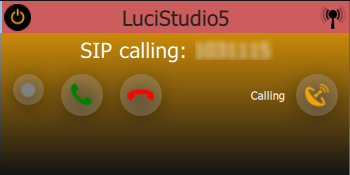
After the call is finished LUCI STUDIO will be registered and the selected phonebook entry will be kept, so you could call it again or try later when failed. If you want to revert to the previous LUCI STUDIO station, just press the ![]() button.
button.
