Pressing the little ![]() icon will pop-up the Dial dialog:
icon will pop-up the Dial dialog:
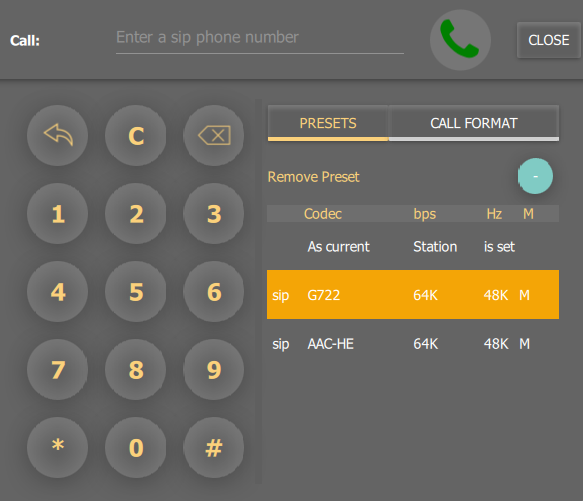
Here you can enter a SIP phone number or RTP destination in ip:port form, Choose to use the codec settings already set or a different preset.
Then with pressing  will call this number with SIP. LUCI STUDIO will: disconnect previous station, register with the default SIP server and call the number.
will call this number with SIP. LUCI STUDIO will: disconnect previous station, register with the default SIP server and call the number.
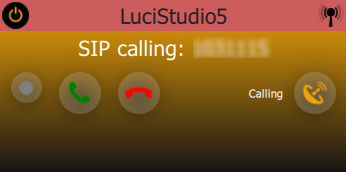
After the call is finished LUCI STUDIO will be registered and the selected number will be kept , so you could call it again or try later when failed. If you want to revert to the previous LUCI STUDIO station, just press the ![]() button.
button.
Other codecs can be selected in the Section “Call Format” 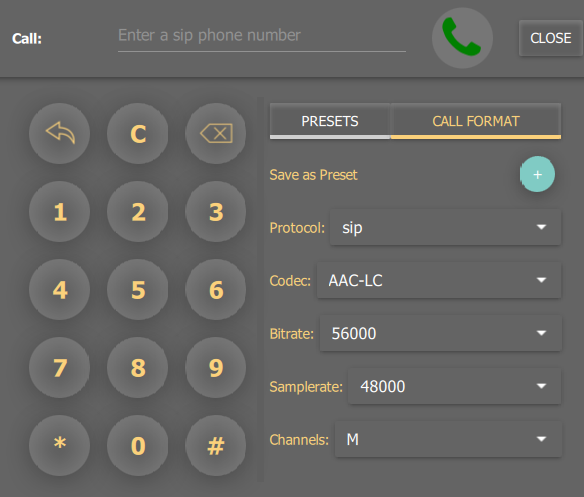 Select the right protocol RTP or SIP, define the codec parameters of your choice, and make the call. If you want to use these settings more often you can save them as a preset with
Select the right protocol RTP or SIP, define the codec parameters of your choice, and make the call. If you want to use these settings more often you can save them as a preset with ![]()
Special keys
To revert to the last called number:
To clear the number:
To correct the last number:
