You can set Logging on/off and access the Log file at the main menu:
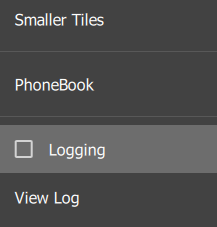 The log file is a “Comma separated text file”, so you can open it with a standard spreadsheet program like Exel .
The log file is a “Comma separated text file”, so you can open it with a standard spreadsheet program like Exel .
On selecting View Log , the Operating system will try to open a program that can view the *.csv file like Exel and shows the import screen :
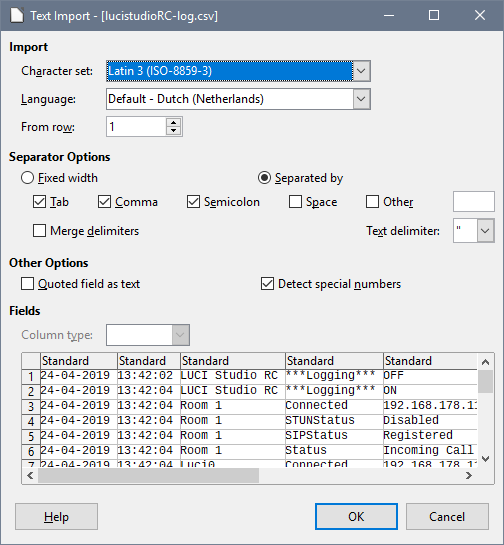 Make sure the option “Detect special numbers” is selected, so you can sort the columns appropriately.
Make sure the option “Detect special numbers” is selected, so you can sort the columns appropriately.
The comma separates the columns to display :
- Date of the event
- Time of the event
- Name of the LUCI STUDIO instance it occurred
- Operation or Ember Information of the event
- The Value of the Ember information or additional information
- Destination of the the connection/call
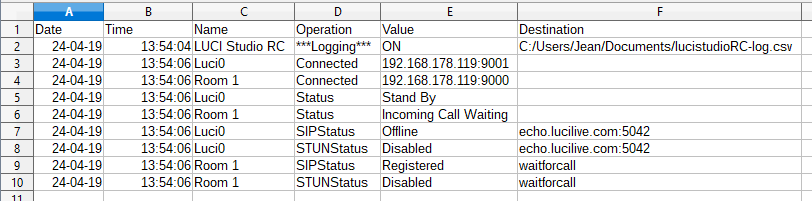
With most viewing programs you can sort the data per column in order to view the log by Name, Date or Destination.
