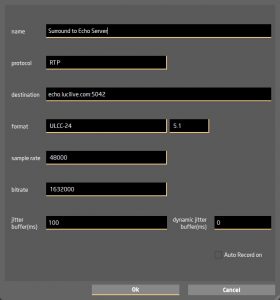By choosing Add / Edit station you will see the dialog for creating a new station, or changing the selected station.
Your new station will at first use the same settings as the currently loaded station.
name : Fill in the name of your station. Always start by giving the new station a name, otherwise it will not be saved.
protocol : The following supported protocols can be set:
RTP: sending and receiving a symmetric RTP stream with integrated signalling.
SC-RTP: sending and receiving a symmetric RTP stream. Send the same stream on all available active network-interfaces. So, when you have a 3G and a WIFI connection, LUCI will send 2 streams. This way, if one connection breaks up, the studio will still receive the other one. In addition to this, LUCI will send also streams via IPV4 and IPV6 if the network-interface and the studio supports it.
SIP Voip: You can use SIP in combination with formats like G711, G722 to connect to standard VOIP equipment. Or use other codecs like AAC-HE or MP2 to connect to other SIP compliant codecs.
Audio/Video via RTP*: Receive video data through a stream with port-number +2.
RTP Multicast Source: LUCI can be a source for multiple Multicast listeners.
RTP Multicast Receiver: LUCI can be set as a Multicast listener.
Shoutcast: Directly stream to your internet radio Shoutcast server.
Icecast: Directly stream to your internet radio Icecast server.
destination : The connection details of the server/studio codec.
For protocol RTP
Use an IP-address or URL, combined with a colon ( : ) and the IP port number,
examples: 83.163.21.56:5042 or echo.lucilive.com:5042
For protocol RTP as Server
LUCI STUDIO is mostly used as a server to receive incoming calls. Use only a port number that is port-forwarded to be received by the this PC ( test this port with “Port Reachability Test” ). When the antenna button is selected and when an incoming audio stream on this port is detected, it is automatically connected and audible on the audio outputs. It will send a stream back when it receives a valid stream. Example (including the colon) :5010
For Protocol SIP
Use CODEC@SIPSERVER or CODEC (when using the default SIP-server) where SIPSERVER is the URL or IP-address of the SIP-server.
examples: echo@iptel.org or 102409@167.45.7.234
For protocol SIP waiting for call
LUCI STUDIO is mostly used to receive incoming calls. As destination just set the text waitforcall . When the antenna button is selected and an incoming call is detected and if the option “Auto answer” is set , it is automatically connected and audible on the audio outputs. The SIP-server credentials can be put in here or at the SIP Default Options.
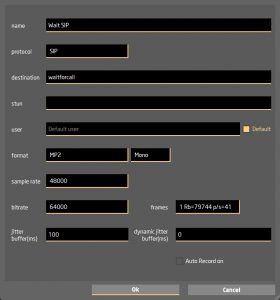
For protocol RTP Multicast Source
Use an IP-address or URL, combined with a : and the IP port number,
examples: 224.10.1.1:7006 or multicastdns.lucilive.com:7006
For protocol RTP Multicast Receiver
Use an IP-address or URL, combined with a : and the IP port number,
examples: 224.10.1.1:7006 or multicastdns.lucilive.com:7006,
or sourceIP,multicastIP:port for Source Specific Multicast , example: 192.168.1.10,224.10.10.10:7001.
For Protocol Shoutcast or Icecast
Use an IP-address or URL.
examples: 83.163.21.56 or shoutcast.lucilive.com
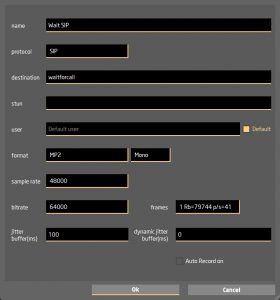 stun : Only valid for the SIP protocol, when needed.
stun : Only valid for the SIP protocol, when needed.
Use an IP-address or URL.
examples: 83.163.21.56 or stun.iptel.org
default : Only valid for the SIP protocol, when needed. Switch on if you want to use the credentials of the default user that you have set in Default SIP Options.
user : Your username is the name you use to login at your server. Only fill in username if you want to log in to a SIP, Shoutcast or Icecast server.
password : Your password is your personal log on credential belonging to your username. Passwords are used only together with usernames for logging in to SIP, Shoutcast or Icecast servers.
jitter buffer : Default value 100 ms (WiFi) / 200 ms (3G). Supported buffer length WiFi and 3G: 10 ms to 500 ms. This is the jitter buffer that LUCI uses for the incoming stream. This will NOT have any influence on the outgoing RETURN stream.
dynamic jitter buffer : This is a setting that you can choose so the software determines the buffer that is needed to get a drop free connection automatically while you are streaming. It takes the normal jitter buffer setting ( say 50 ms ) as the lowest possible, and the Jitter Buffer Dyn. setting ( say 200 ms ) as the possible range ( so buffer automatically is between 50 and 250 msec ). Entering 0 will set this feature off.
format : Select here one of the following audio codec formats for the outgoing stream to the studio:
AAC-LC, AAC-ELD, AAC-LD, AAC-HE or AAC-HE v2
G.711 A-Law or G711 u-Law
G.722
Follow caller
L16 or L24
MP2
Opus Audio, Opus Low Delay or Opus Voice
ULCC, ULCC-24 or ULCC-S
Note : Please make sure LUCI STUDIO returns an audio format that can be handled by the connected device ( eg. LUCI LIVE Lite can only handle G722 or ULCC ). Best practise is to choose “Follow caller” when using LUCI STUDIO as a Server.
stereo : Default is Mono. Select Stereo if you want to broadcast in Stereo, and the chosen codec ( ‘Stations > New station > Streaming’) supports it.
Select 5.1 or 7.1 if you want to broadcast surround audio when the chosen codec supports it ( only L24 or ULCC-24 ).
bitrate : Default value is set on 64 kbps. Set the bitrate of the codec format you select for the outgoing stream.
Supported bitrates depend on the chosen codec.
frames : This is valid for the MP2 and AAC-HE format, you can set the number of Audio frames Luci sends per packet. This will lower the effective bitrate (Rb as indicated in the drop down menu) and also decrease the packet-rate (p/s), without affecting the audio quality. A lower frame- and bit-rate can improve the reliability of the connection in some conditions.
sample rate : Default value 48KHz. Set Sample-rate of the codec format you selected for the outgoing stream.
Auto Record On : Will automatically start a new recording whenever this station is connected.
Overview for the supported codecs and bitrates
| AAC-LC mono > 56 – 256 kbps | L24 mono > 1280 kbps |
| AAC-LC stereo > 96 – 384 kbps | L24 stereo > 2116 kbps |
| AAC-ELD mono > 18 – 64 kbps | MP2 mono > 40 – 192 kbps |
| AAC-ELD stereo > 32 – 128 kbps | MP2 stereo > 112 – 256 kbps |
| AAC-HE mono and stereo> 12 – 64 kbps | Opus Audio mono > 18 – 192 kbps |
| AAC-HE v2 stereo > 18 – 64 kbps | Opus Audio stereo > 64 – 384 kbps |
| AAC-LD mono > 50 – 192 kbps | Opus Low Delay mono > 18 – 64 kbps |
| AAC-LD stereo > 76 – 384 kbps | Opus Voice mono > 18 – 64 kbps |
| G.711 A-Law mono > 64 kbps | ULCC mono > 252 kbps |
| G.711 u-Law mono > 64 kbps | ULCC stereo > 492 kbps |
| G.722 mono > 64 kbps | ULCC-24 mono > 276 kbps |
| L16 mono > 705 kbps | ULCC-24 stereo > 540 kbps |
| L16 stereo > 1058 kbps | ULCC-s mono > 51 kbps |
| L24 5.1 > 6 Mbps | ULCC-24 5.1 > 1.6 Mbps |
| L24 7.1 > 8 Mbps | ULCC-24 7.1 > 2.1 Mbps |