The following keyboard shortcuts are fixed:
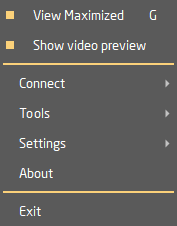
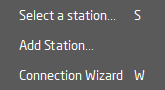


Menu functions
G = toggle maximize / minimize view
Connect >
S = Select Station ..
W = Open the Connection wizard
Tools >
E = Open the Audio Editor
M = Open the Answering Machine
F = Open FTP send
L = Load file or project for playing
P = Open Sound file player
Settings >
O = Open the Settings Options
A = Open the Select Audio IO
V = Select video Output ..
K = Keyboard editor for Key Commands
The Keyboard Command Editor handles the Keyboard shortcuts for control of the Mic, Connect, Play and other shortcut keys.
Switch on the “button-guard” when you are afraid of accidental keyboard-presses, see Setup/Options page.
